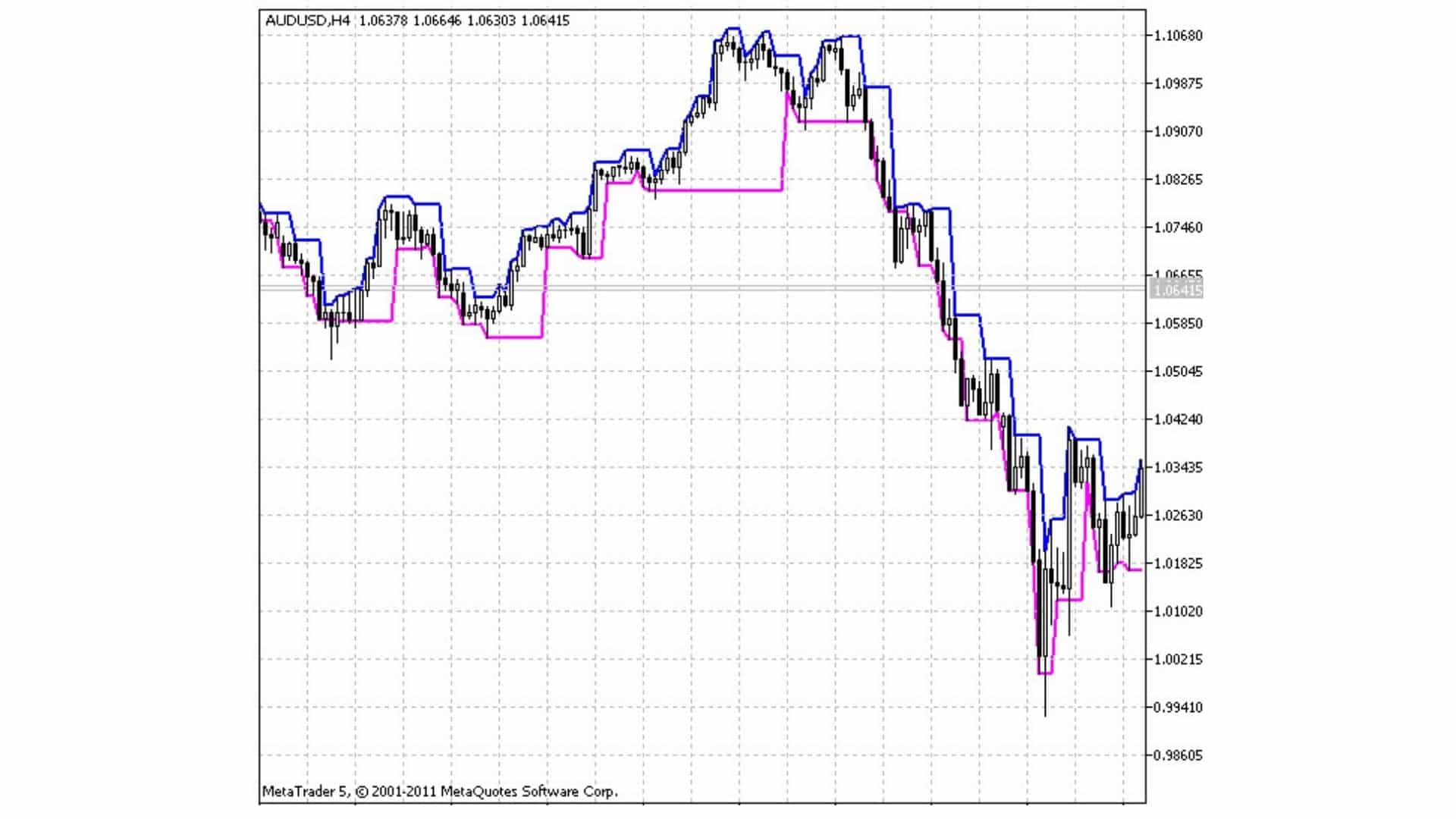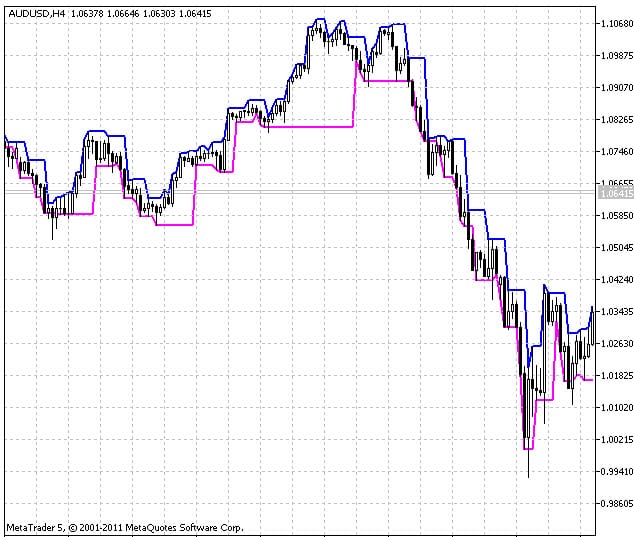The Darvas box indicator is a very straightforward trend-following indicator.
Once you have downloaded and installed the Darvas box indicator into your charts, you will start to see boxes form using the relevant price action. These simple boxes can then help you enter trades and set stop loss points.
In this post, we go through exactly what the Darvas box indicator is, how to use it and how you can download it for free in your MT4 and MT5 charts.
NOTE: Want a full list of some of the best free MT4 and MT5 indicators you can use in your trading? You can get them below.
Table of Contents
What is the Darvas Box Indicator?
The Darvas box indicator was created in the mid-1900s by Nicolas Darvas.
Darvas used this indicator on the higher time frames, such as the daily chart for swing and trend trading.
The Darvas box indicator was originally developed to use in the stock market. It was designed to find stocks using recent highs and volume.
This simple indicator can help you find entry and stop-loss points in trending markets.
Darvas would use this strategy to buy stocks that started to trade at new highs. A box would be drawn around the recent highs and low to find suitable entry and stop-loss points. This indicator works best in markets that are rising and making new highs.
Whilst Darvas himself used this strategy on higher time frames; you can use it on any time frame that suits your trading style.
How to Use the Darvas Box Indicator
Along with the Darvas boxes, you can combine them with technical analysis to find appropriate entry and stop-loss points.
While you would have to draw the Darvas boxes in previous times manually, these days, indicators will quickly add the boxes to your charts.
Darvas himself used this indicator to find new highs in the stock markets. He also preferred to use the boxes in stocks or industries with a higher potential to make large moves.
When applied to your chart, you will see that this indicator adds rising and falling boxes. Darvas believed that it could be a good buying opportunity when the price breached a box and moved out higher. You could then use the lower box as a stop-loss point to protect your capital.
Darvas Box Indicator for MT4
This Darvas box indicator for MT4 is simple to download and easy to use.
This indicator comes with the following features;
- Draw the highs and lows of the Darvas boxes for you.
- Add buy and sell arrows directly onto your charts.
- It is non-repainting and only draws onto your chart after a candle has closed.
See an example image of this MT4 Darvas box indicator below.
This is a premium indicator for MT4, but you can try a free trial to see if you like it.
You can get your Darvas box indicator for MT4 here.
Darvas Box Indicator for MT5
This MT5 Darvas box indicator is similar to the MT4 version as it adds the Darvas boxes directly onto your chart for you.
Using this indicator, you can quickly and easily see potential buy signals and where you could have your stop-loss points.
You can also use your other technical analysis strategies with this indicator to increase the chances of making winning trades. You can also use other indicators to confirm potential trades.
This is a free MT5 indicator, and you can download and start using it with the link below.
You can get your Darvas box indicator for MT5 here.
Note: Don’t know how to install and use these indicators? Read How to Download, Install and Use MT4 and MT5 Indicators.
Lastly
The Darvas box indicator for MT4 and MT5 is simple to download and start using.
You can use this indicator to quickly find trending markets and use it to identify potential entry and stop-loss points.
Some traders find this indicator is best used with other technical analysis and indicators to confirm high probability trades.