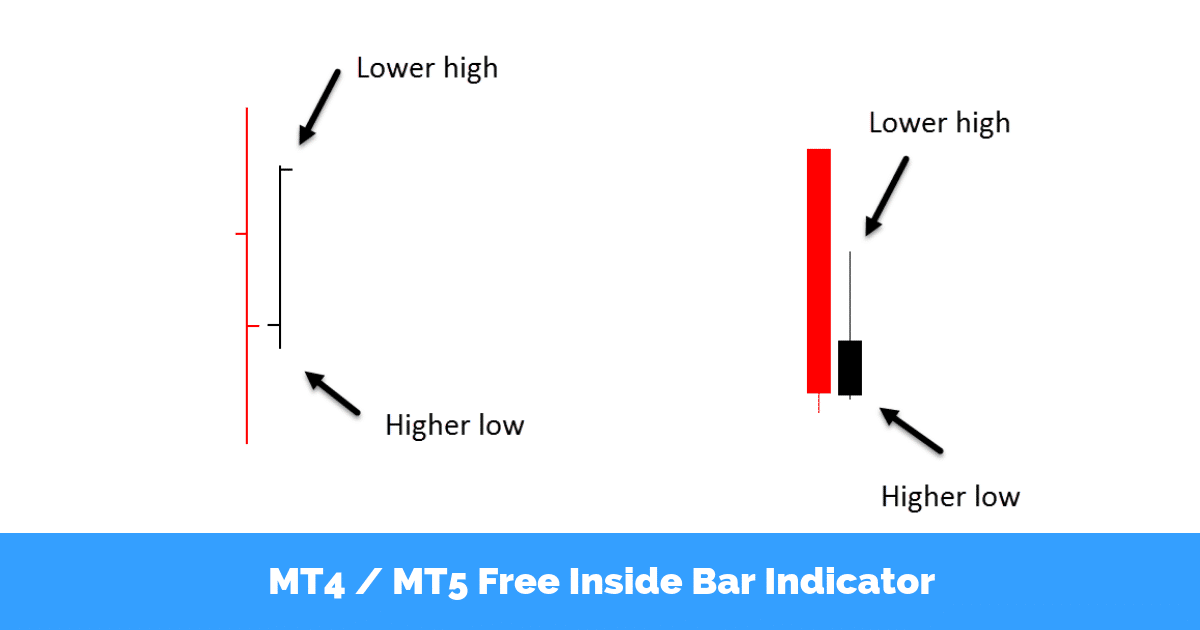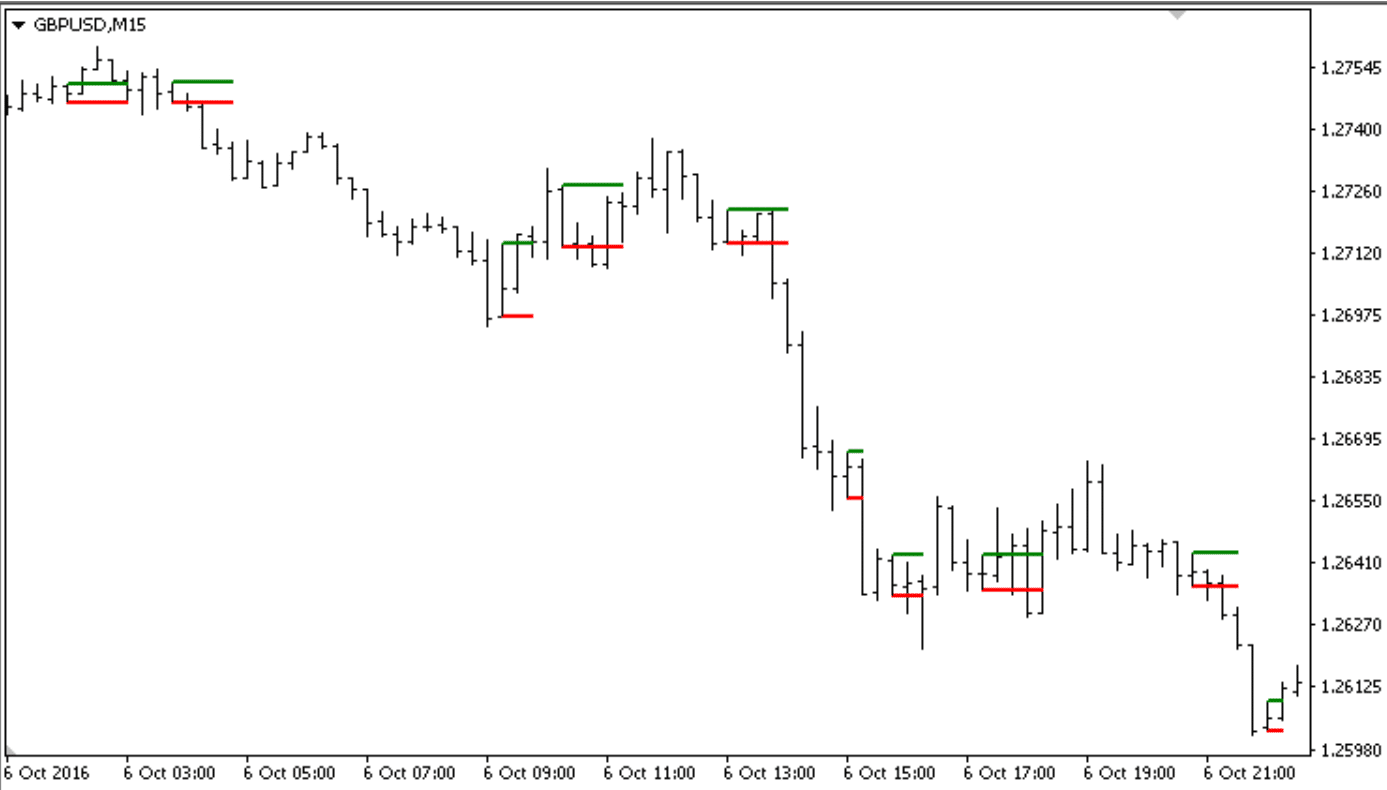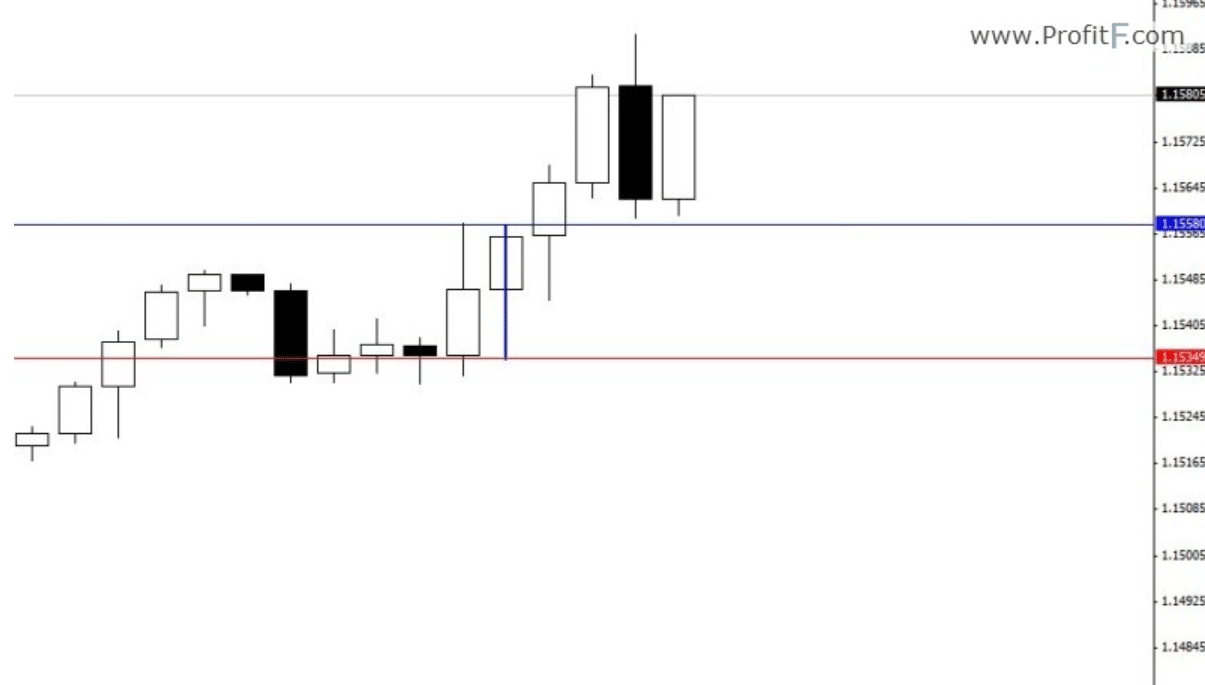Table of Contents
What is an Inside Bar
An inside bar is a bar or candle that is completely contained within the range of the previous bar. In other words, it is a bar that has a high that is lower and low that is higher than that of the previous bar or candle.
For it to be a valid inside bar it must be fully contained within the previous bar.
An example inside bar in both bar and candlestick form is below showing the lower high and higher low than the previous bar.
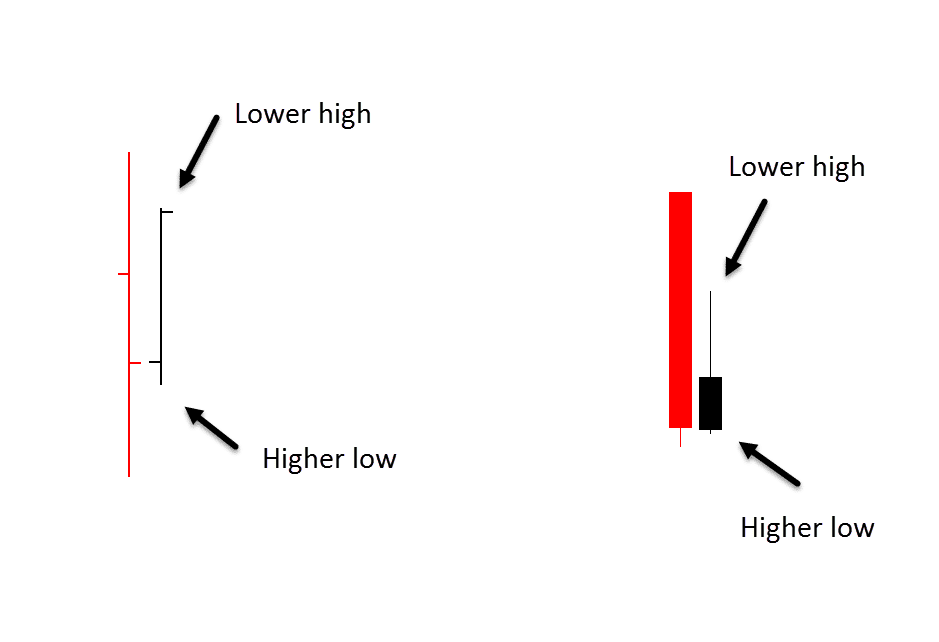
MetaTrader 4
NOTE: If you do not yet have the correct you can read about the best trading charts and the broker we recommend here.
Installing Indicators
To install indicators on MetaTrader 4, use these steps:
#1: Download MT4
#2: On the upper left corner you will see the “File” button. Click this and select the “Open data folder” tab.
#3: A folder should pop up on your screen. Navigate to the folder named “MQL4”.
#4: After that, navigate to the folder named “Indicators”.
#5: Drag and drop the indicators you want to install inside the indicators folder. This can be done through copy and paste or dragging straight into this location.
#6: Close the folder and the MetaTrader 4 platform
#7: Open the MetaTrader 4 platform and the indicators should be installed and ready to use.
Note: Make sure to restart MetaTrader 4 after installing your indicators.
Applying Your Indicator on the Chart
In order to apply and use the indicator on your chart, follow these steps:
Step #1: First, select the pair you wish to use.
Step #2: Go to the “Insert” toolbar at the top of the platform.
Step #3: Navigate to “Indicators” (if it is a custom indicator then you can find it in the custom tab).
Step #4: Select your indicator.
Step #5: If a menu pops up to configure options, follow the instructions given by the indicator creator.
Step #6: Make sure that the “Allow DLL imports” is checked and click ok.
Now, the indicator should be displayed on your chart
MetaTrader 5
Installing Indicators
With MetaTrader 5, you can also follow the steps on the MetaTrader 4 step by step guide above. The difference here is the file format. The MetaTrader 5 indicator file should end with .mq5 or .ex5.
Step #1: On the upper left corner you will see the “File” button. Navigate to it and select the “Open data folder” tab.
Step #2: A folder should pop up on your screen. Navigate to the folder named “MQL5”.
Step #3: Navigate to the folder named “Indicators”.
Step #4: Inside the indicator folder you can add the indicators you want to install.
Step #5: Close the folder and the MetaTrader 5 platform
Step #6: Open the MetaTrader 5 platform and the indicators should be installed and ready to use.
Note: Make sure to restart MetaTrader 5 after installing your indicators.
Applying your indicator on the chart
In order to apply the indicator on your chart, follow these steps:
Step #1: First, select the pair you wish to use.
Step #2: Go to the “Insert” toolbar at the top of the platform.
Step #3: Navigate to “Indicators” (if it is a custom indicator then you can find it in the custom tab).
Step #4: Select your indicator.
Step #5: If a menu pops up to configure options, follow the instructions given by the indicator creator.
Step #6: Make sure that the “Allow DLL imports” is checked and click ok.
Now, the indicator should be displayed on your chart
Inside Bar Indicators for MT4
Inside Bar by Taras Slobodyanik
This MT4 indicator determines the inside bar and marks the high and the low.
The mark is plotted based on closed candles only and it does not redraw. Inside Bars that have been identified can be displayed on smaller periods.
You also have the option to set a higher period so you can then analyze them on a smaller one.
Inside Bar MT4 Indicator by ProfitF
ProfitF offer two free MT4 Inside bar indicators.
The first indicator shows you the latest inside bar to form and the nice thing about this indicator is that it has a built-in alert system (Pop-up window).
The second indicator shows you an image as a box of inside bars, or one inside bar and how it formed inside the previous bar.
Inside Bar Indicators for MT5
PZ Inside Bars MT5 – Premium Indicator
This is a premium indicator costing $20 or as a free demo. It works by detecting the inside bar pattern of several ranges and making it easy for you to then find and make trades inside MT5.
This MT5 Inside Bar Indicator;
- Is easy to use and understand
- Has ability to change color selections
- Includes visual, mail, push and sound alerts
- Does not redraw or backpaint
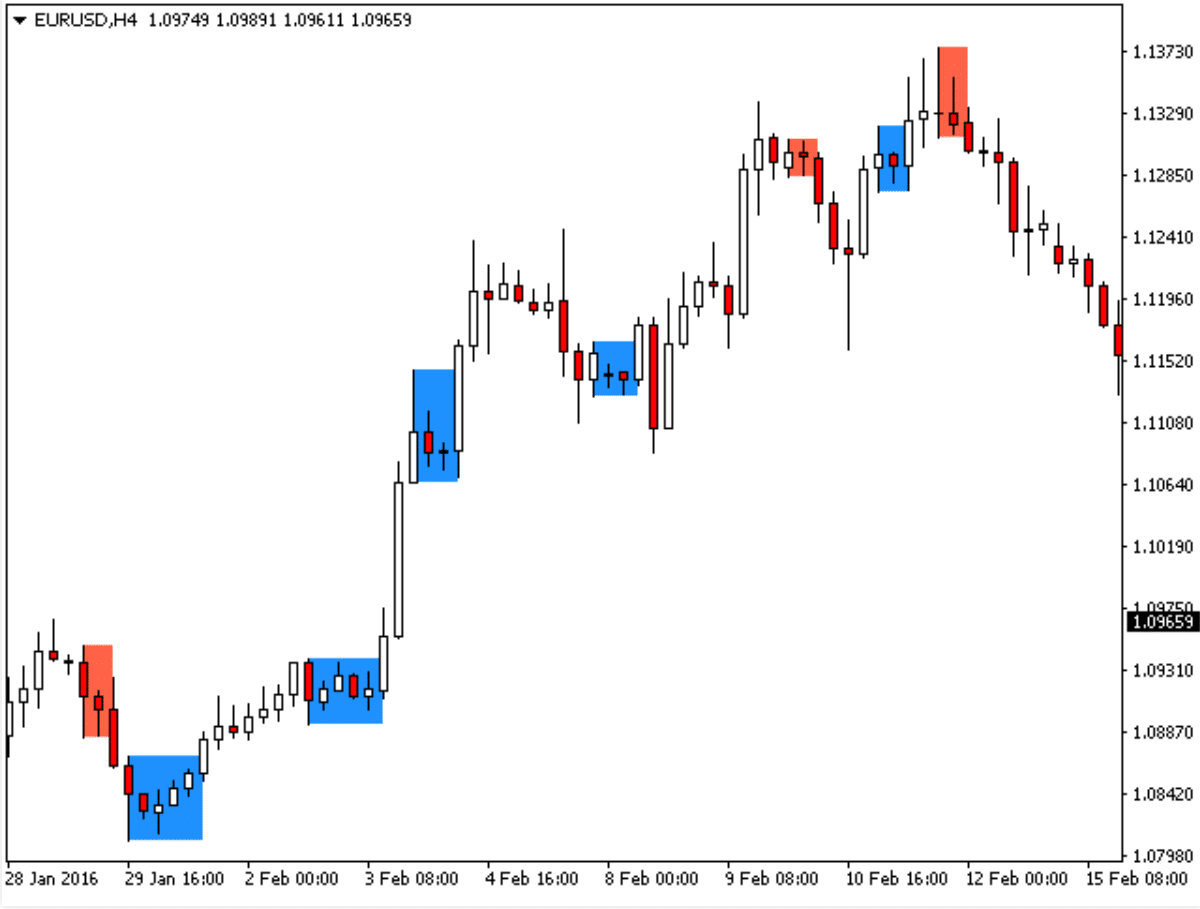
Recap
These MT4 and MT5 indicators can lead to far quicker inside bar trade detection times that will in turn help make sure you don’t miss any big winning trades.
Always remember; practice makes perfect and always test all new strategies and indicators on a free demo practice account before going live. Never risk any real money until you are 100% comfortable with new strategies or indicators you have just begun using.