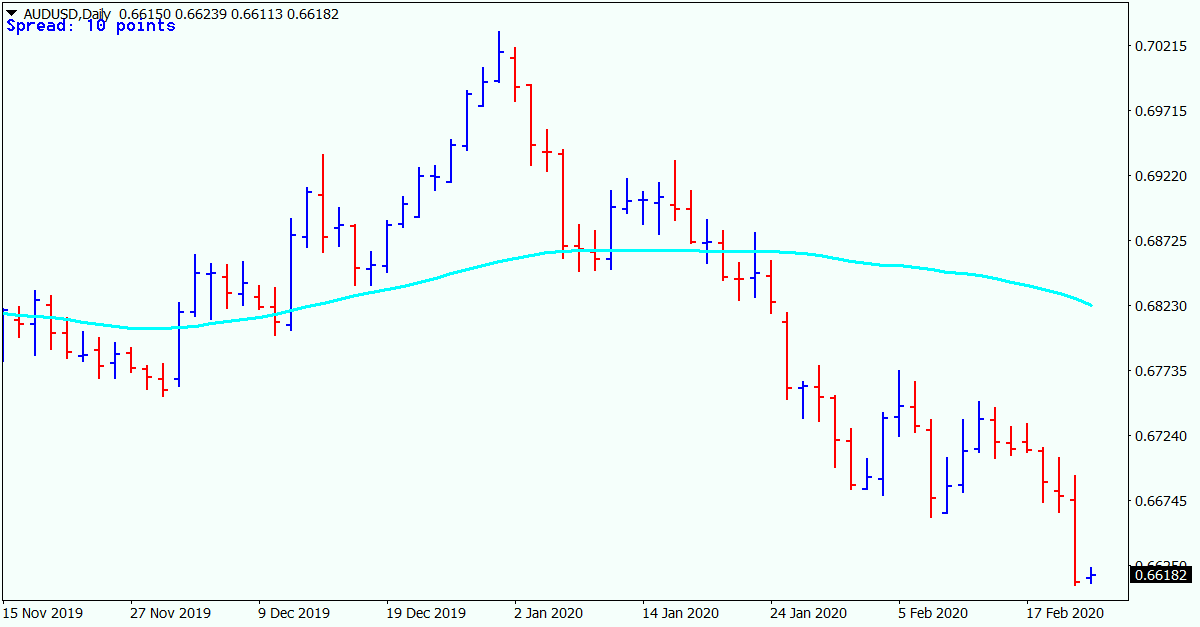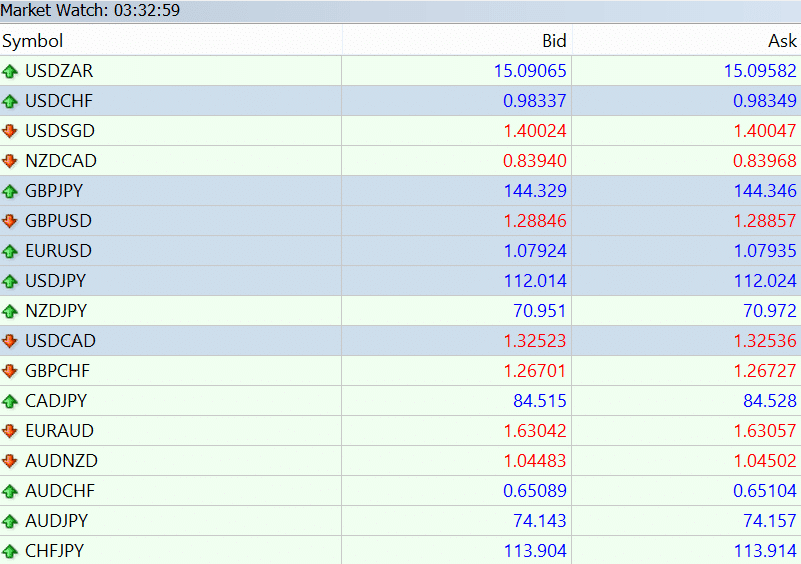The spread indicator is a very handy tool that you can use to immediately see what the spread is on any market or Forex pair.
This can be extremely useful especially if you are looking to quickly enter or exit a trade and you don’t want to get caught out by spreads that may quickly be widening.
Why Use a Spread Indicator
Spreads can quickly widen especially at times such as when large news events are being released.
It is not unusual to quickly see your normal spread of 1-2 pips blow past 10 pips.
If you are an intraday trader on a 5 minute chart looking for a 10 pip profit and you are not aware of these increased spreads, then you are going to be a long way behind before you even enter the trade.
MT4 and MT5 have something called a ‘market watch’ tab. This tab allows you to see what the current bid and ask price is on any market or pair.
The market watch panel does not show you what the spread amount is. You have to manually calculate this on the fly. It also does not show you if the spread is getting bigger or smaller.
A spread indicator is changing in real time on your chart showing you the exact amount you could pay in spread.
Spread Indicator MT4
This MT4 spread indicator is a super simple to download and use indicator that will show you directly on your chart in real time the current spread.
You also have the option of changing colors to suit your profile and make it easier to see when you need it.
Read and download: Spread Indicator – indicator for MetaTrader 4
NOTE: If you do not yet have the correct charts make sure you read about the best trading charts and the broker to use these indicators with here.
Spread Indicator MT5
This MT5 spread indicator at MQL5 allows you to add it to any of your pairs or markets charts. You also have the option of changing the color to suit your charts profile.
Another nice bonus of this indicator is you can reposition it to where you would like on your chart.
Read and download: Spread Indicator – indicator for MetaTrader 5
Note: Don’t know how to install and use these indicators? Read How to Download, Install and Use MT4 and MT5 Indicators