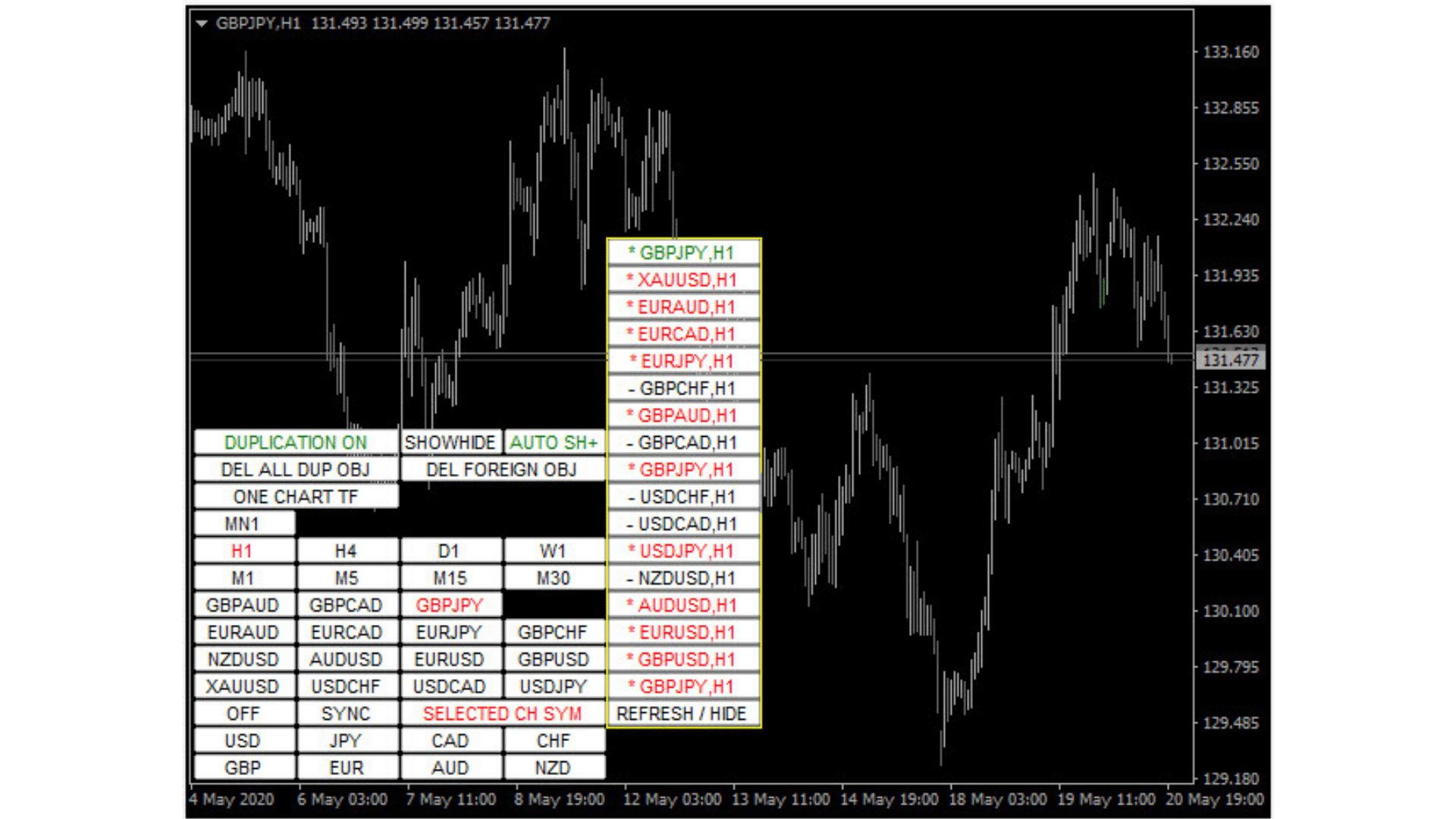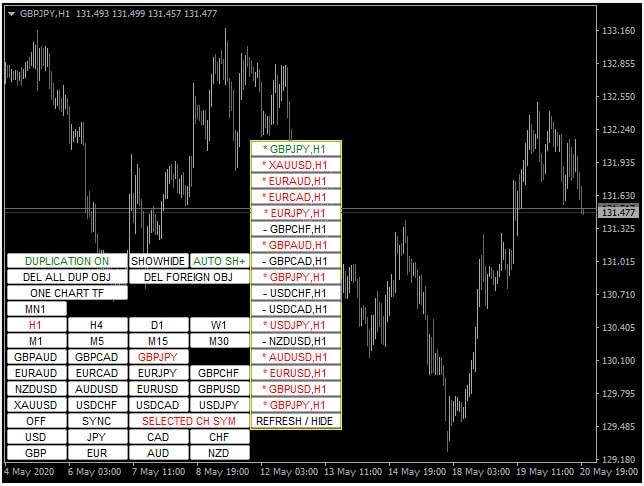Ever wanted to be able to quickly and easily change your time frames or markets in one click?
That is precisely what a symbol changer indicator can do to make your trading more efficient.
In this post, we go through exactly what a symbol change indicator is, how to use it and how to use it for free in your MT4 and MT5 charts.
NOTE: Want a full list of some of the best free MT4 and MT5 indicators you can use in your trading? You can get them below.
Table of Contents
What is a Symbol Change Indicator
A symbol changer indicator is an indicator that quickly helps you move from different time frames and markets.
Instead of having to search or flip through time frames, this indicator can help you quickly move to whatever time frame or market you need to see with one click. This can significantly impact your trading efficiency, especially if you have multiple trades in play.
The example chart below shows how this indicator works. Once you have downloaded it and installed it on your Metatrader charts, you can use it as a popup. You can also do some minor customization to suit your charts.
How to Use a Symbol Change Indicator
The symbol change indicator is straightforward to download and start using in your MT4 or MT5 charts.
The easiest way to start using the symbol change indicator is to download it for MT4 or MT5 charts using the links below.
Once you have correctly installed the indicator into your charts, you will see it in your list of indicators.
You can then select the indicator and add it to your chart. Once added, you will see all the available options straight on your chart that will let you quickly and easily move to different markets and time frames.
Symbol Change Indicator for MT4
This is a more straightforward symbol changer indicator for MT4, and it is also free.
With this indicator, you can;
- Quickly and easily change time frames with one click.
- Change between any of your currency pairs or other markets with one click.
- Use it for all your time frames and different markets.
- Customize certain aspects, such as the indicator’s color, to suit your charts.
Learn more about and get the free symbol changer indicator for MT4 here.
Symbol Change Indicator for MT5
This indicator is very similar to the MT4 version and is also easy to download and start using.
Once you have downloaded and added this indicator to your chart, you will be able to quickly and easily change your time frames or markets with one click.
Another handy feature of this indicator is that you can also customize the color and layout of the indicator to suit the colors and design of your charts. You can also sync your charts.
With this MT5 symbol change indicator, you can;
- Quickly select time frames with one click.
- Change between any of your currency pairs or other markets with one click.
- Use it for all your time frames and different markets.
- Customize certain aspects, such as the indicator’s color, to suit your charts.
This is a premium MT5 indicator; however, you can try it for free to see if it help your trading.
Learn more about and get the free symbol changer indicator for MT5 here.
Lastly
Every advantage you can get in your trading is going to help.
Using an indicator like a symbol change indicator will help you speed up your analysis and, ultimately, your trading decisions.
As with any new indicator you use in your trading, make sure to test it first on free demo charts until you are comfortable using it in your live trading.