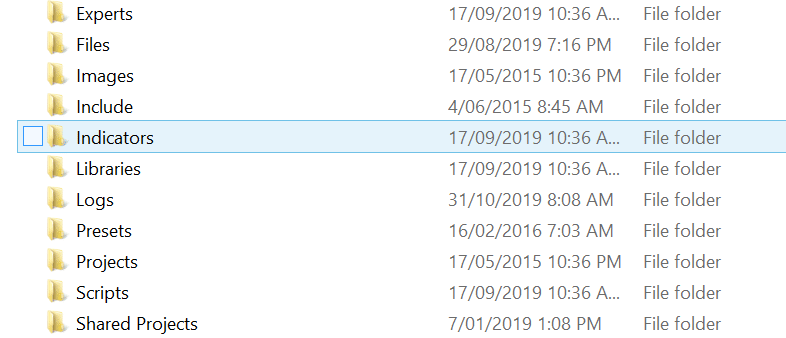Table of Contents
How to Install MT4 Indicators
To install indicators on MetaTrader 4, follow these steps:
1: Download Your MT4 Platform
NOTE: If you do not yet have the correct MT4 / MT5 charts you can get free demo charts here.
2: On the upper left corner you will see the “File” button.
Click this and select the “Open data folder” tab.
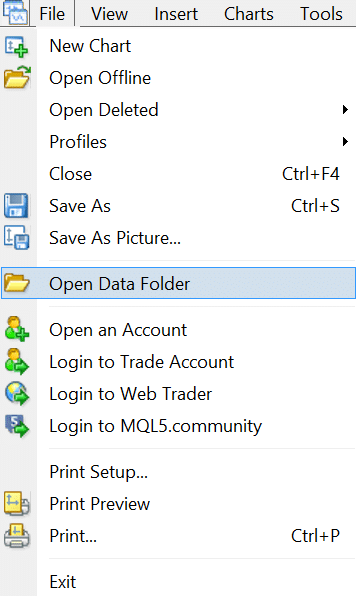
3: A folder should pop up on your screen.
Navigate to the folder named “MQL4”.
4: After that, navigate to the folder named “Indicators”.
5: Drag and drop the indicators you want to install inside the “indicators” folder.
This can also be done through copy and paste or dragging straight into this location.
6: Close the folder and your MetaTrader 4 platform
7: Open the MetaTrader 4 platform and the indicators should be installed and ready to use.
Note: Make sure to restart MetaTrader 4 after installing your indicators.
How to Apply and Use Your MT4 Indicator
In order to apply and use the indicator on your chart, follow these steps:
Step 1: First, select the Forex pair or market you wish to use the indicator with.
Step 2: Go to the “Insert” toolbar at the top of the platform.
Step 3: Navigate to “Indicators” (if it is a custom indicator, then you can find it in the custom tab).
Step 4: Select your indicator.
Step #5: If a menu pops up to configure options, follow the instructions given by the indicator creator.
Now, the indicator should be displayed on your chart ready to be used.
How to Download and Install Indicators on Metatrader 5 / MT5
How to Install Indicators MT5
With MetaTrader 5, you can follow the same steps on how to install indicators to MT4 given above.
The difference here is the file format. The MetaTrader 5 indicator file should end with .mq5 or .ex5.
Step 1: On the upper left corner you will see the “File” button. Navigate to it and select the “Open data folder” tab.
Step 2: A folder should pop up on your screen. Navigate to the folder named “MQL5”.
Step 3: Navigate to the folder named “Indicators”.
Step 4: Inside the indicator folder you can add the indicators you want to install.
Step 5: Close the folder and the MetaTrader 5 platform
Step 6: Open the MetaTrader 5 platform and the indicators should be installed and ready to use.
Note: Make sure to restart MetaTrader 5 after installing your indicators.
Applying Your MT5 Indicator on the Chart
In order to apply the indicator on your chart, follow these steps:
Step 1: First, select the pair you wish to use.
Step 2: Go to the “Insert” toolbar at the top of the platform.
Step 3: Navigate to “Indicators” (if it is a custom indicator, then you can find it in the custom tab).
Step 4: Select your indicator.
Step 5: If a menu pops up to configure options, follow the instructions given by the indicator creator.
Step 6: Make sure that the “Allow DLL imports” is checked and click ok.
Now, the indicator should be displayed on your chart