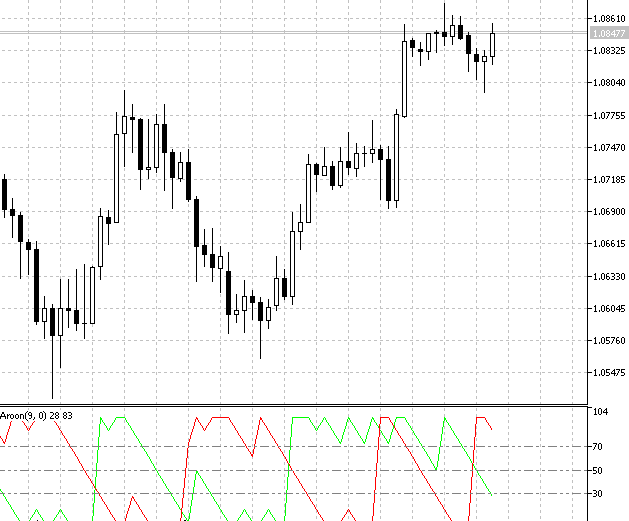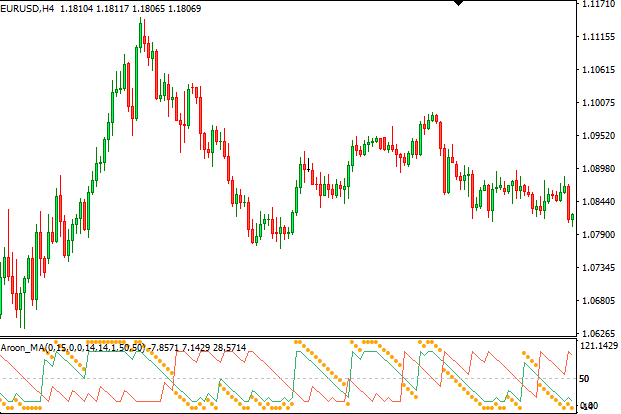The Aroon indicator is a very simple indicator that gives you accurate trading signals.
With this indicator, you can quickly identify a trend, how strong a trend is, and whether you should buy or sell.
In this post, we go through exactly what the Aroon indicator is and how you can start using it in your own trading.
NOTE: Want a full list of some of the best free MT4 and MT5 indicators you can use in your trading? You can get them below.
Table of Contents
What is the Aroon Indicator?
Tushar Chande created the Aroon indicator, and it can help you find if a market is ranging or trending. It can also help you identify potential trend reversals.
Instead of placing a line or indicator on your chart, the Aroon indicator places an oscillator at the bottom of your chart.
This oscillator has two lines that move higher and lower. The up line is normally blue, and the down line is normally red. However, you can change these to your liking.
As these two lines move higher and lower, you can quickly start to see a trend’s strength, if the market is ranging or a potential reversal is on the cards.
Aroon Indicator Settings
The Aroon indicator is created with two lines on an oscillator.
These Aroon is formed with;
- Aroon Up line
- Aroon Down
- Numbers to give you clear information about these two lines.
The Aroon up line is created by working out the number of periods it has been since the last 25 period high. You then take this number away from 25 and divide the result by 25. Lastly, you multiply by 100 to get the result.
To work out the Aroon down number, you do the same, but in reverse. You calculate the number of periods it has been since the last 25 period low. You then take this number away from 25 and divide the result by 25. Lastly, you multiply by 100 to get the result.
Aroon Indicator Trading Signals
Once you understand how the Aroon indicator is calculated, you quickly identify the information it is giving you.
The beauty of this indicator is it gives you straightforward indications. These are;
- A strong trend higher is indicated when the Aroon Up line is above the Aroon Down line.
- A strong trend lower is indicated when the Aroon Down line is above the Aroon Up line.
The other thing you need to consider is the indicator levels and how bullish or bearish they are.
The important levels for the Aroon indicator are;
- A strong trend higher is indicated when the Aroon Up line moves above 70.
- A strong trend lower is indicated when the Aroon Down line is above 70.
These levels are important for both trends higher and lower.
As a trend begins to weaken, you will notice the lines move below 70 and start to fall below 50.
Aroon Indicator for MT4
The Aroon indicator does not come built-in with your MT4 or MT5 charts, but there are some easy to install custom indicators that will help you start using it.
Thie MT4 Aroon indicator is simple to download into your MT4 charts and start using.
It comes with all of the basic Aroon indicator settings and will allow you to find buy and sell signals.
You can get the free Aroon Indicator for MT4 here.
Aroon Indicator for MT5
This MT5 Aroon indicator is quick to install and start using in your MT5 charts.
This indicator is free and comes with all the basic Aroon indicator settings, including the up and down lines and the key oscillator levels.
With this indicator, you will quickly see the bullish and bearish momentum and new potential trading signals that it is forming.
You can get the free Aroon Indicator for MT5 here.
Note: Don’t know how to install and use these indicators? Read How to Download, Install and Use MT4 and MT5 Indicators.
Lastly
The Aroon indicator is very popular because it is very simple and easy to use.
Once downloaded and installed into your charts, you will be able to quickly find bullish and bearish momentum if the price is moving into a range.
The best way to use this indicator is to combine it with your other favorite indicator. When you combine the Aroon indicator with your other favorite indicators, you can add confluence to any potential buy or sell signal.