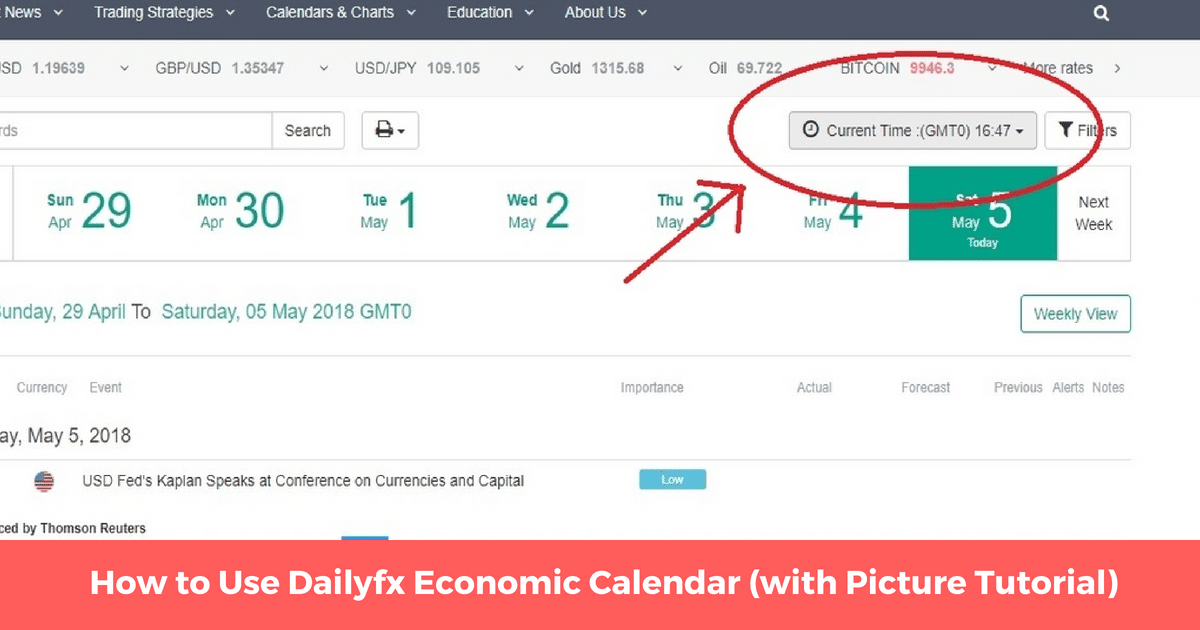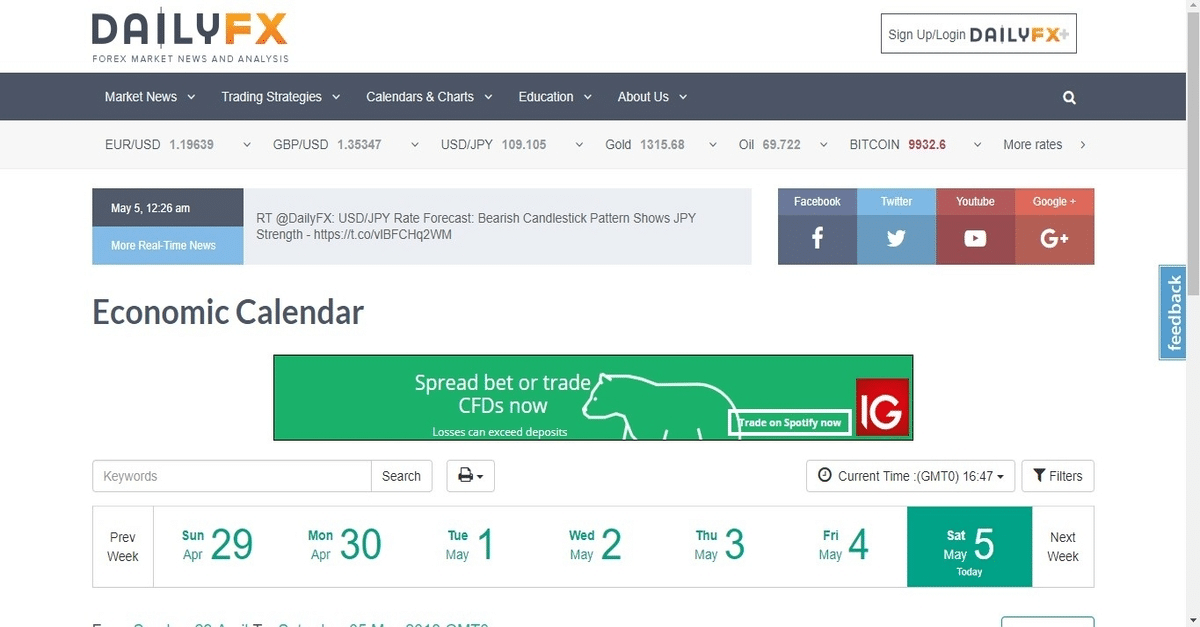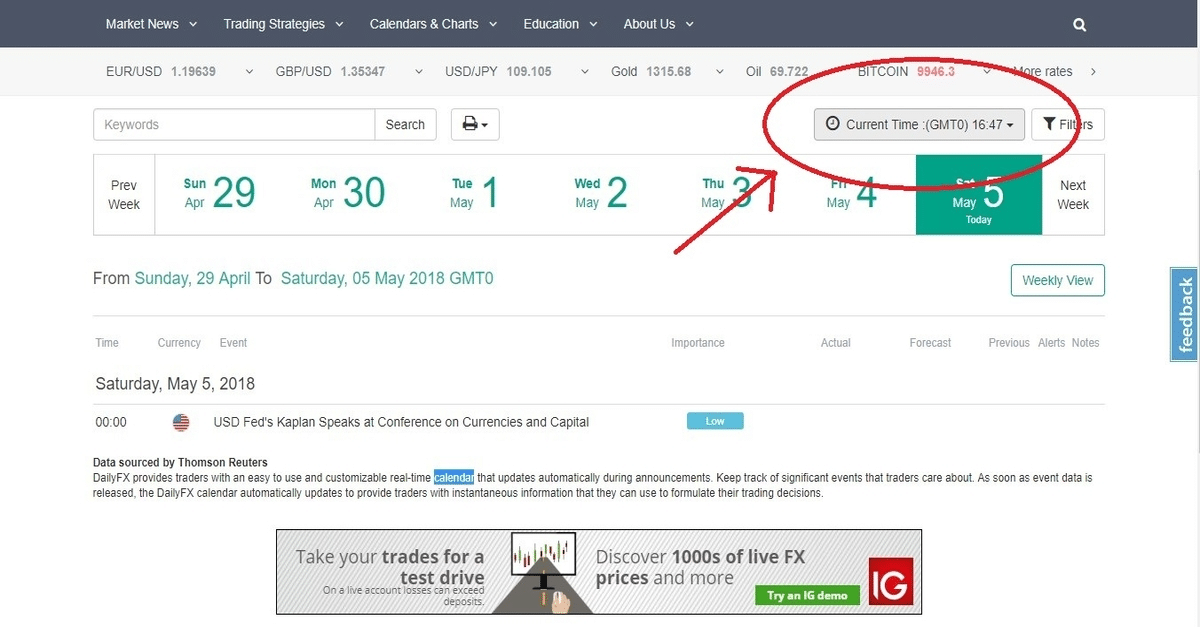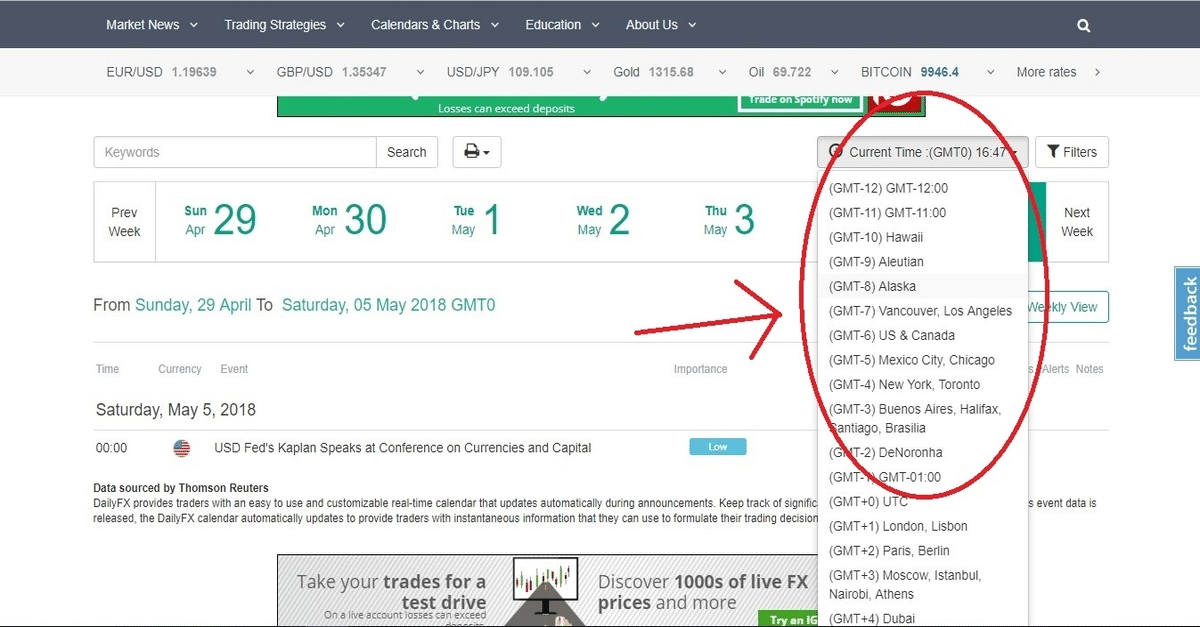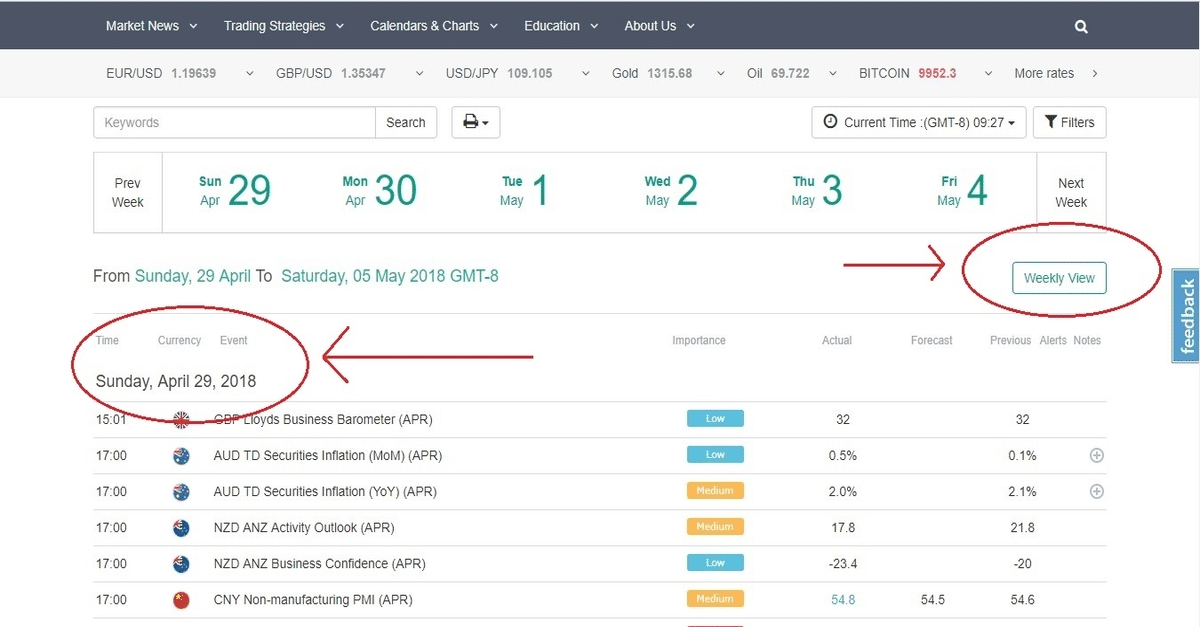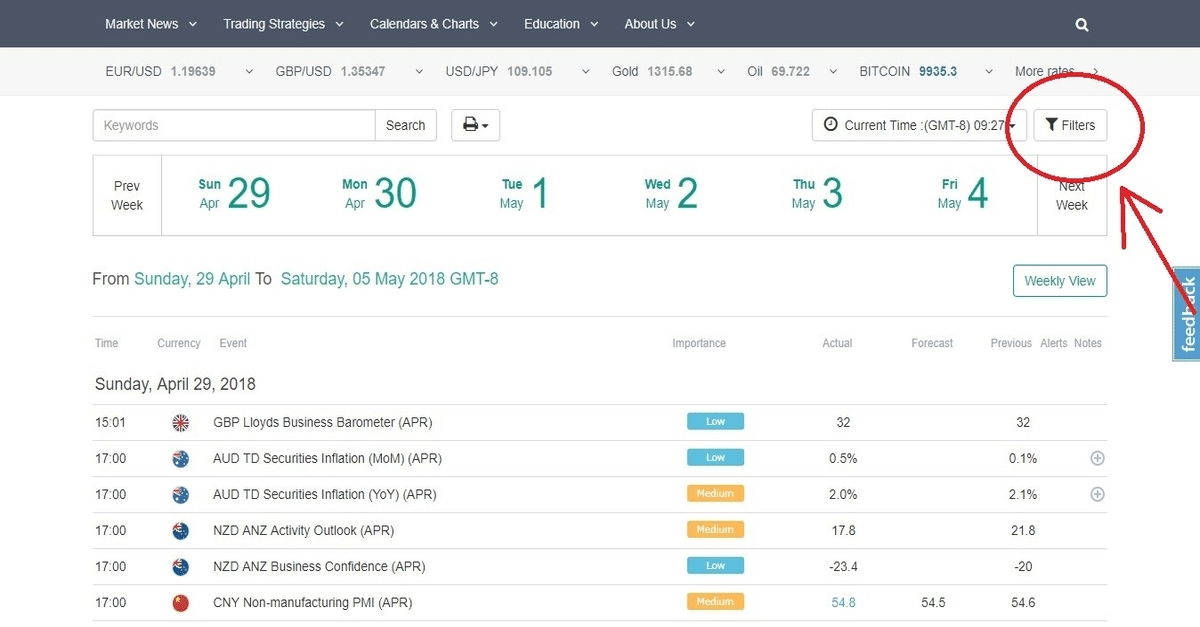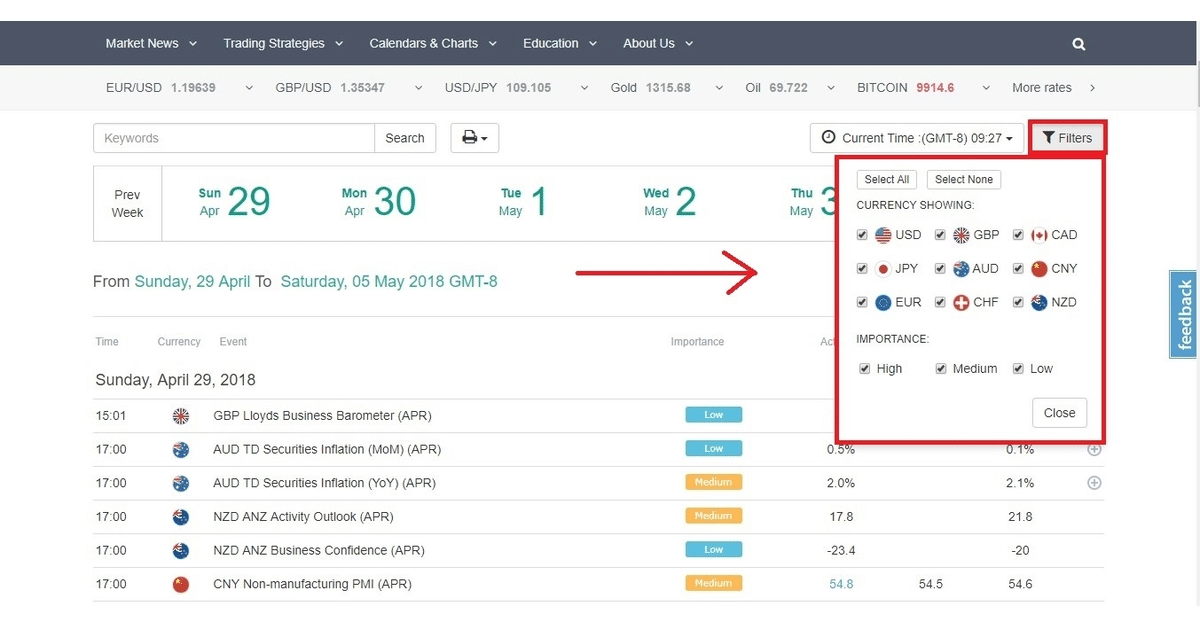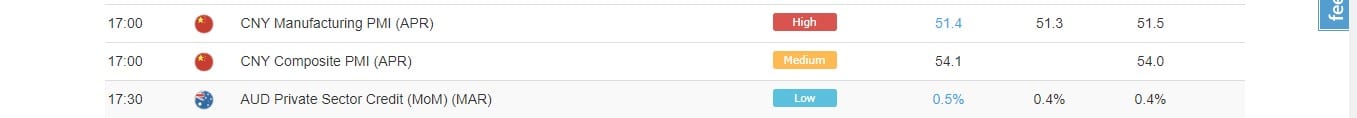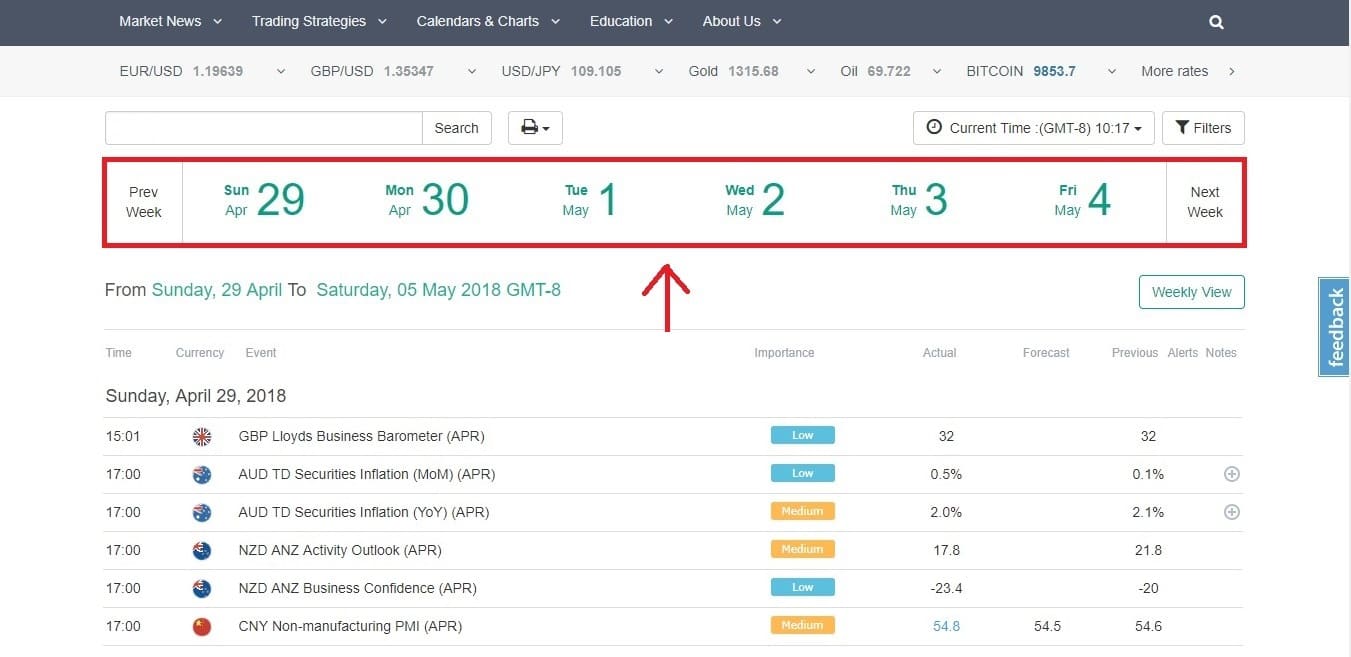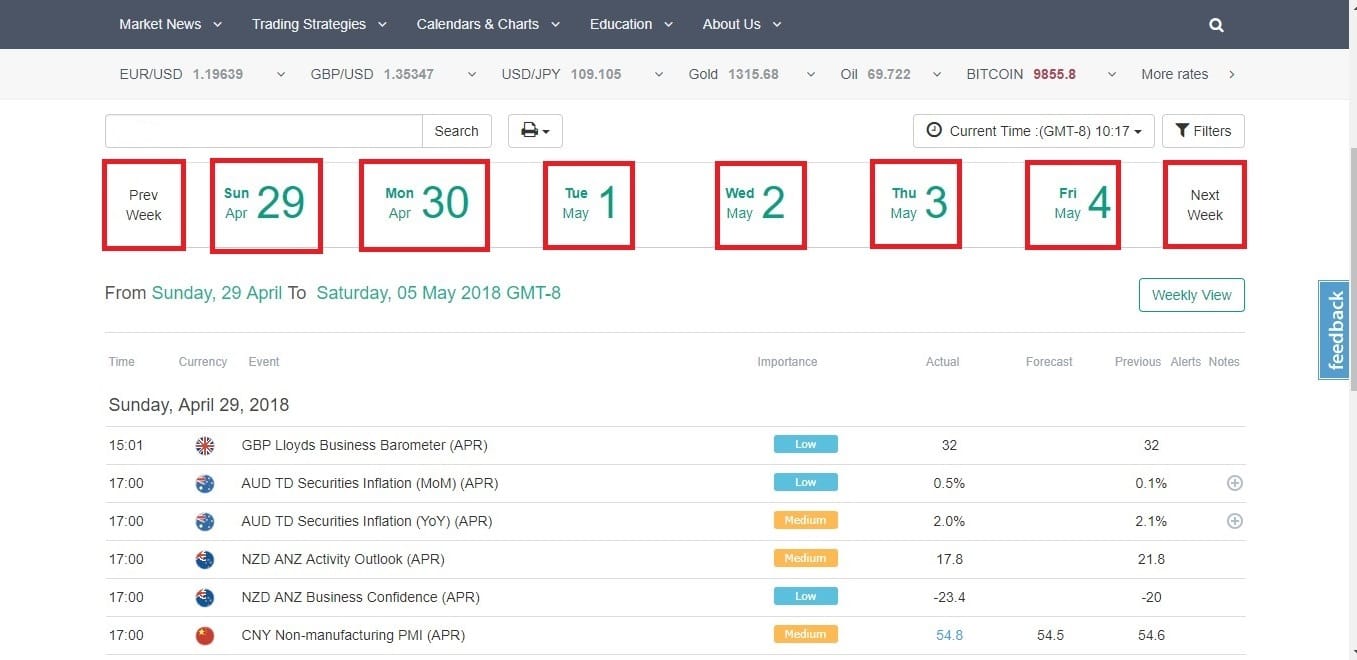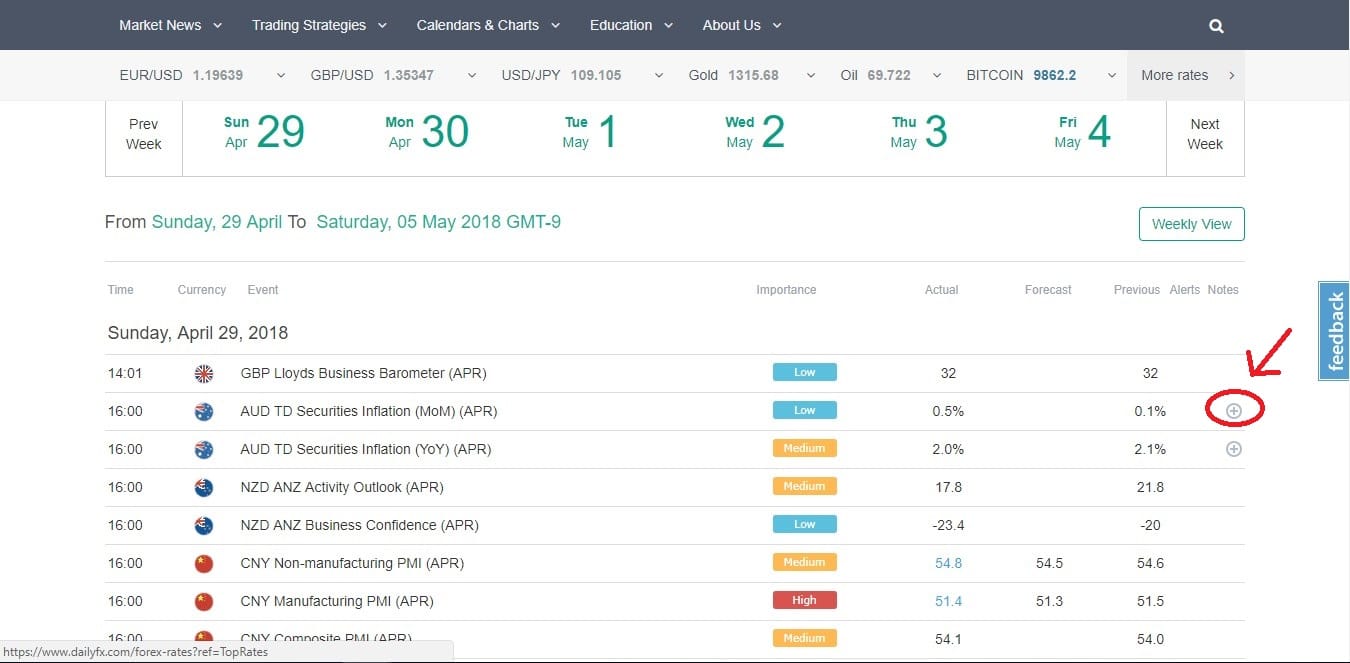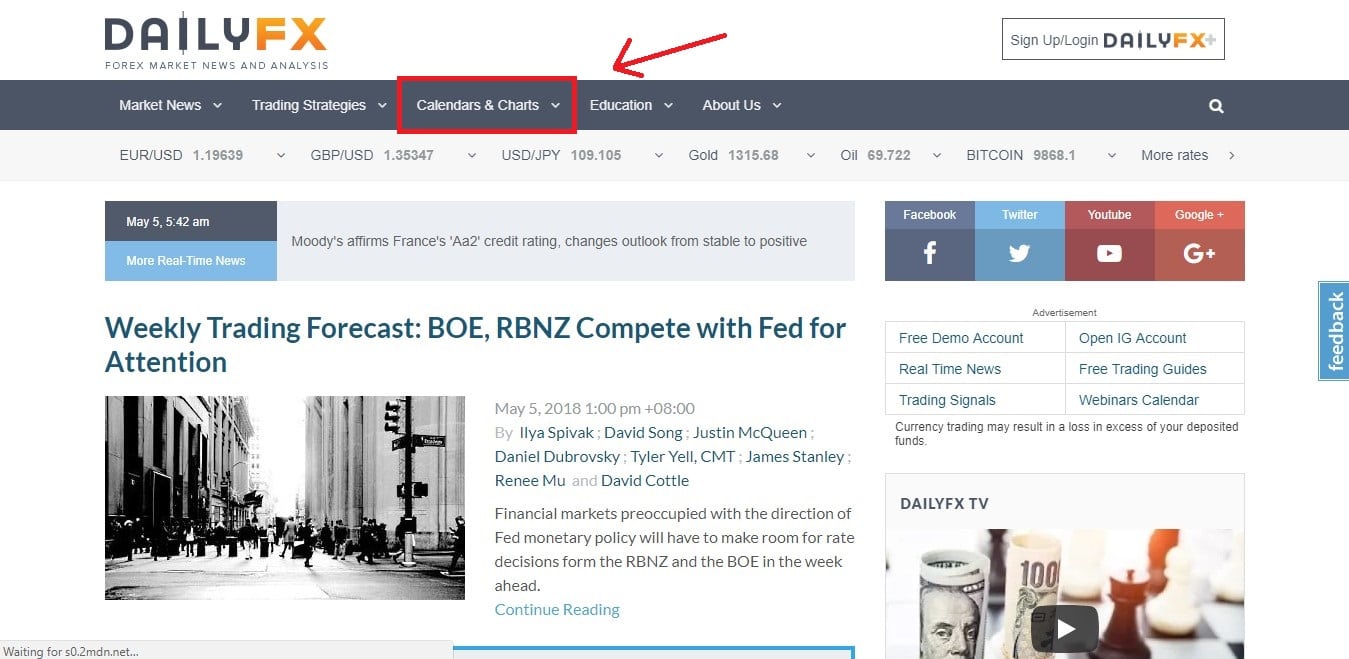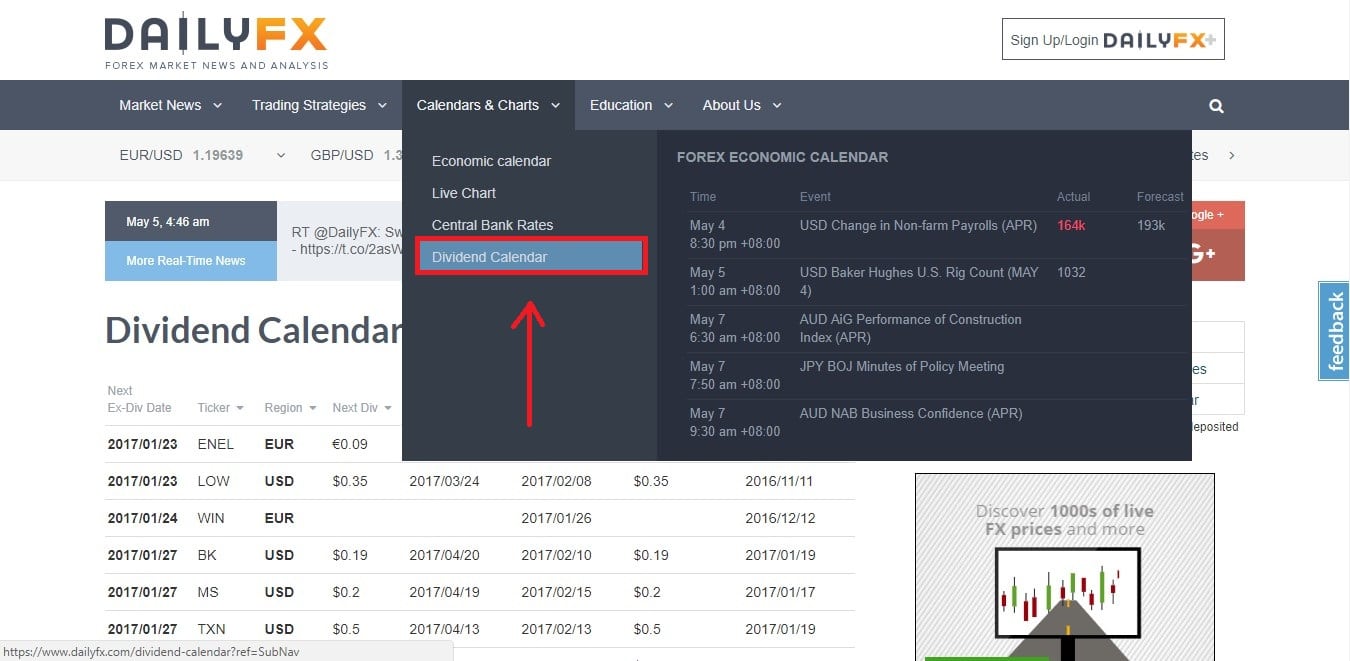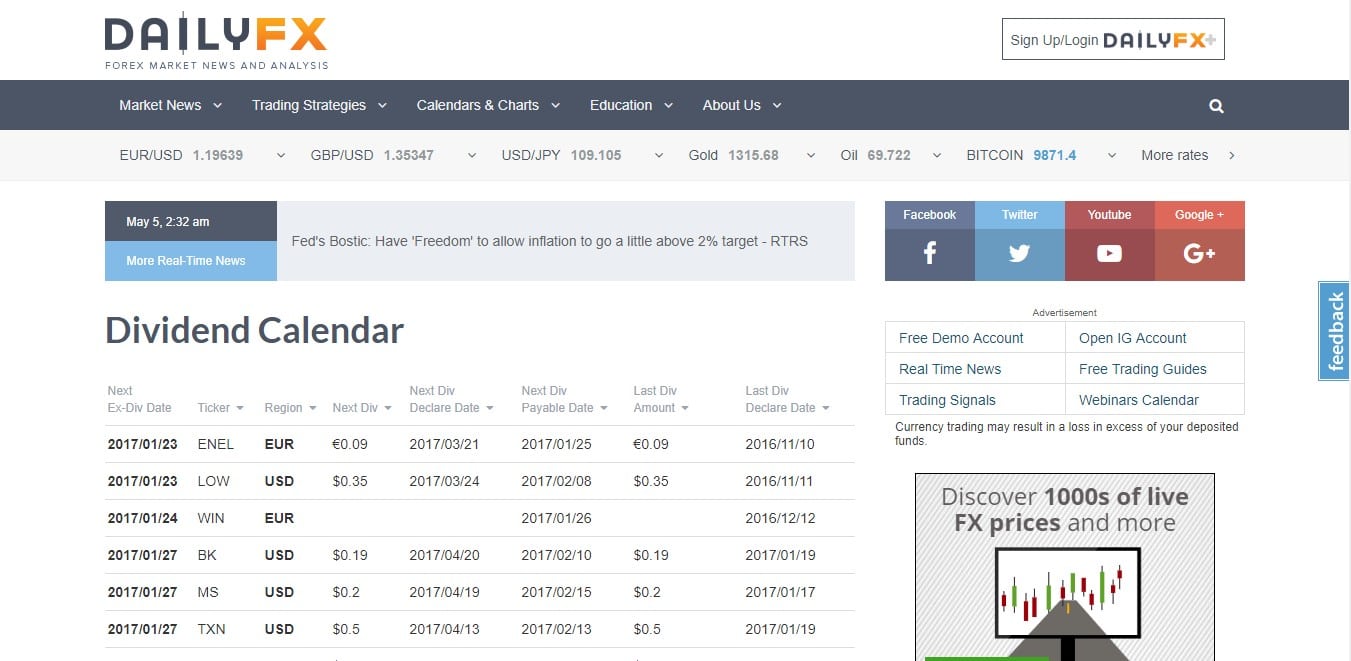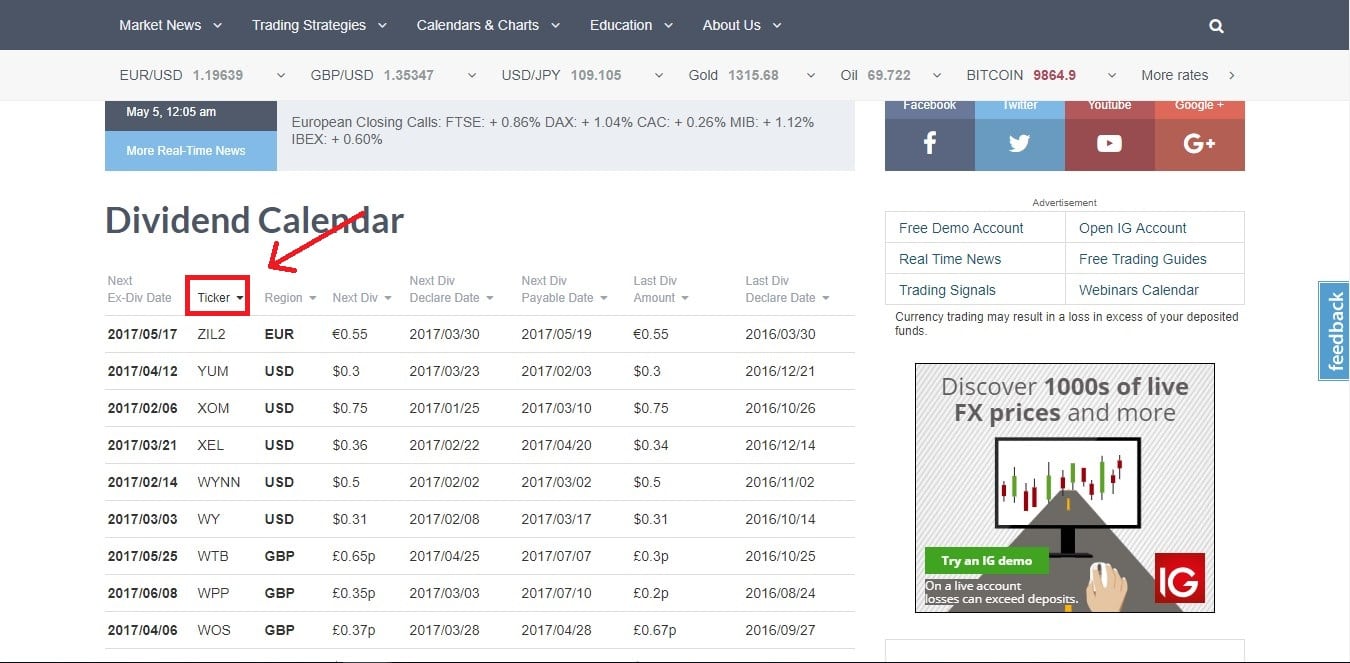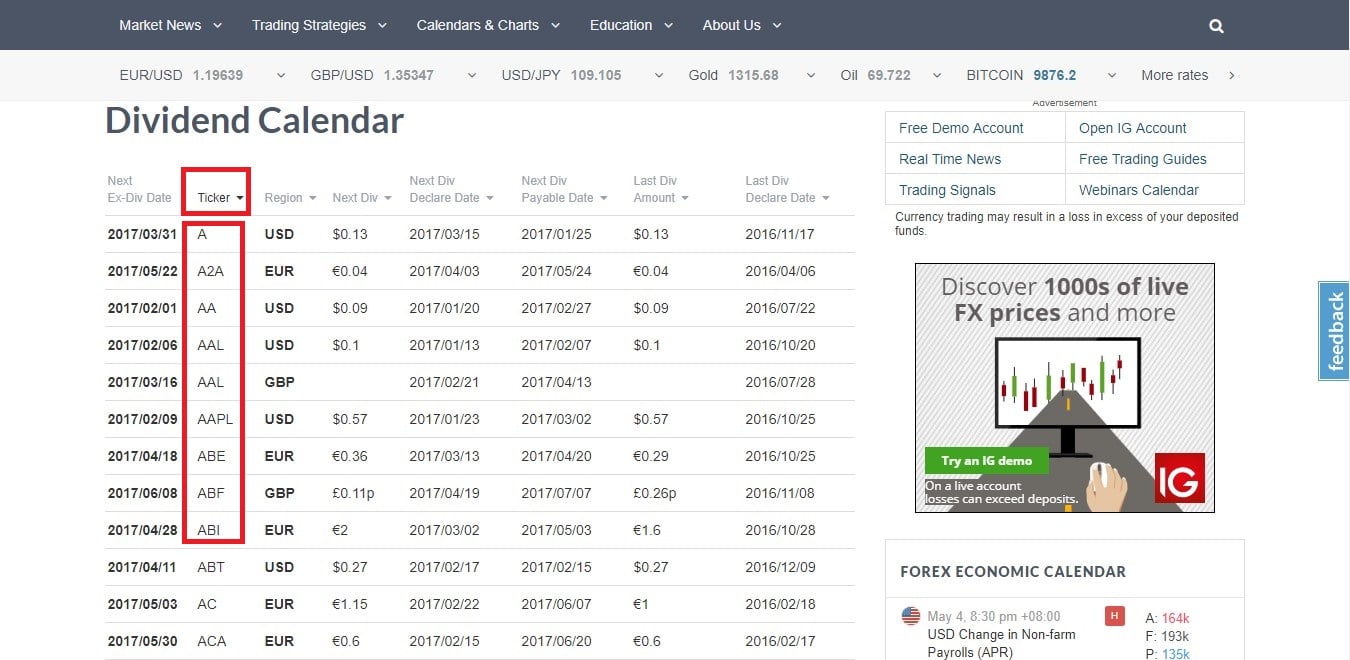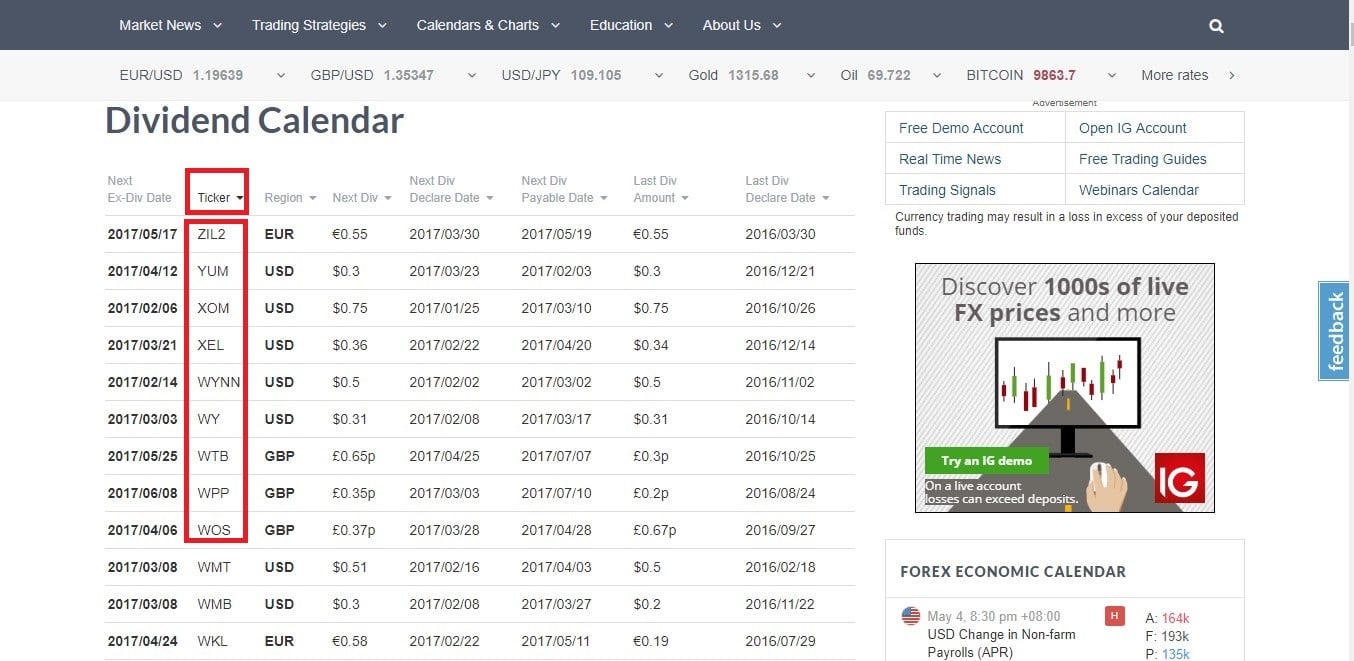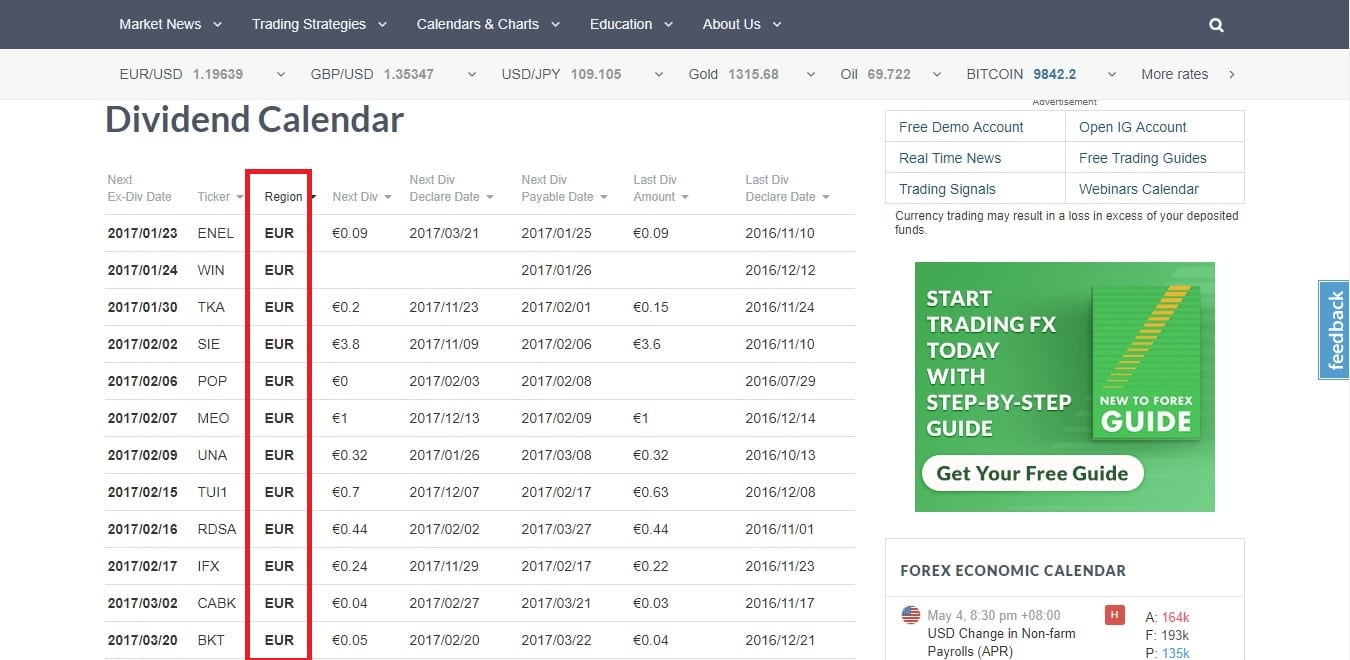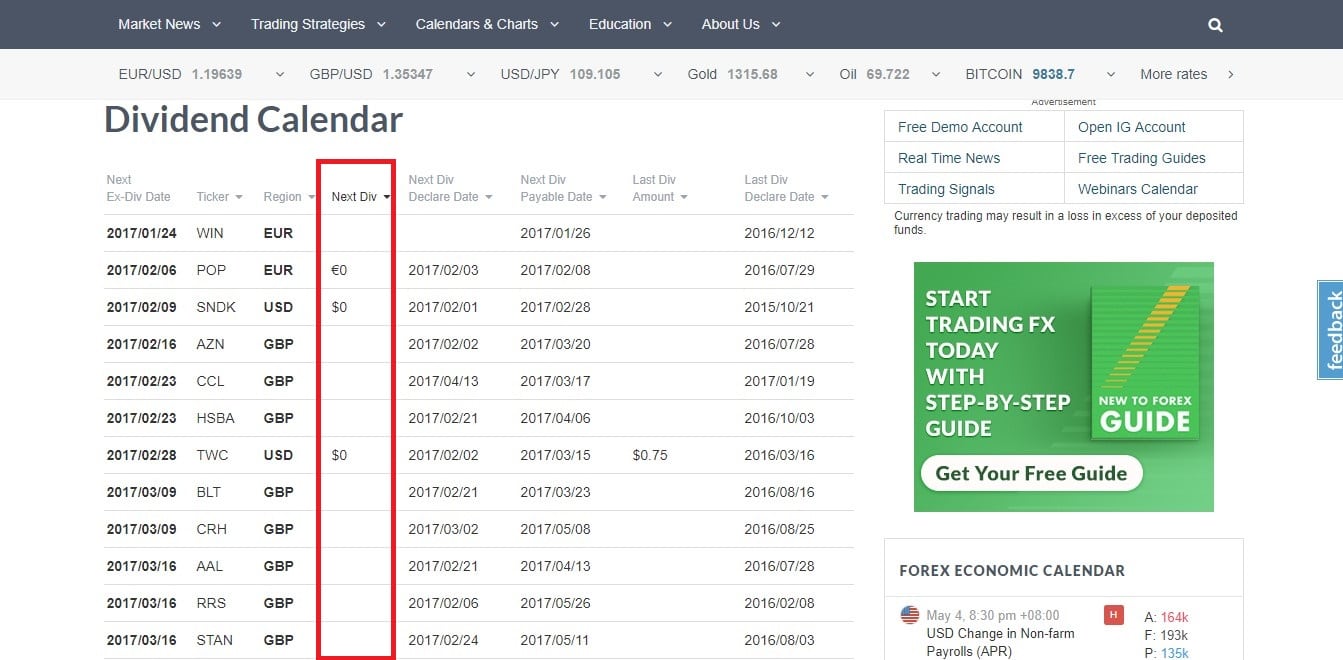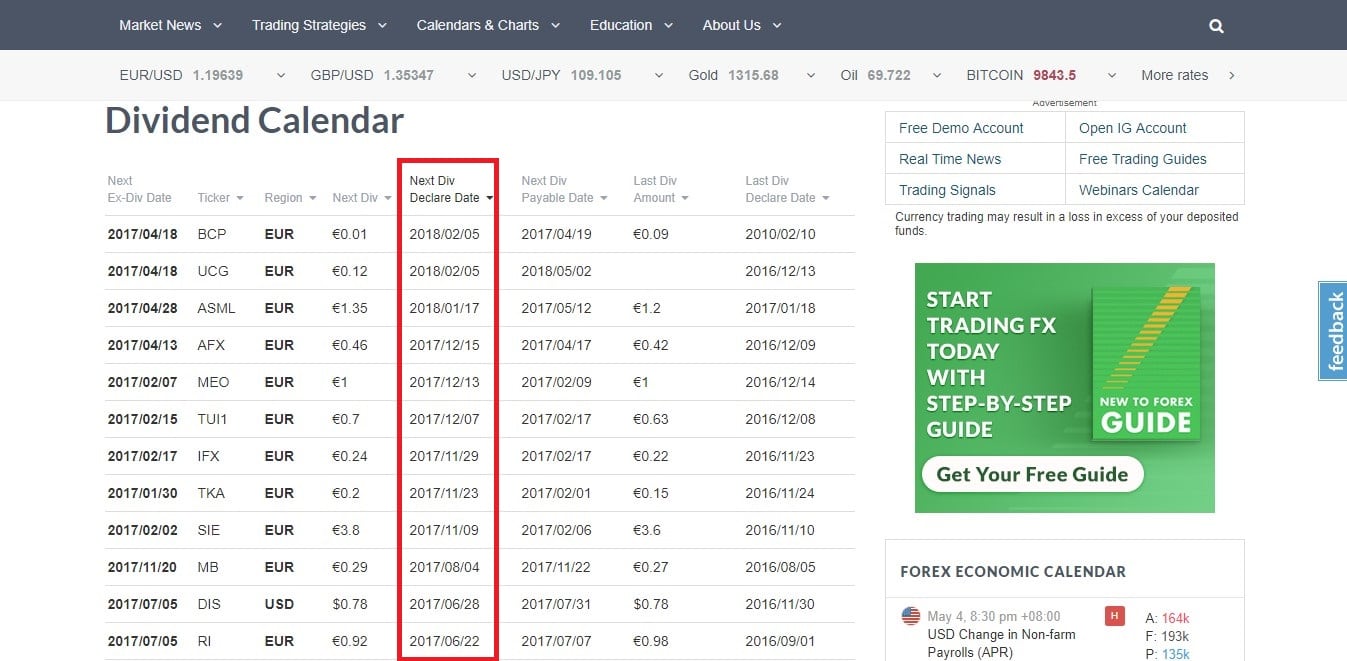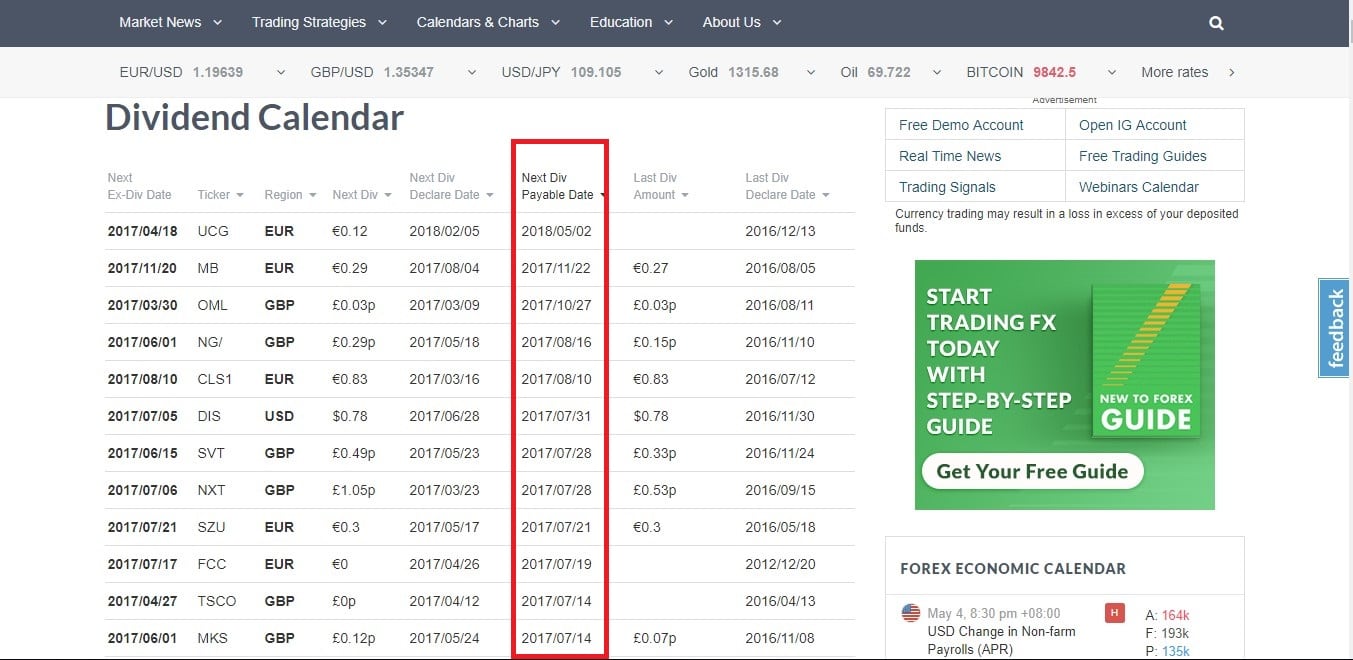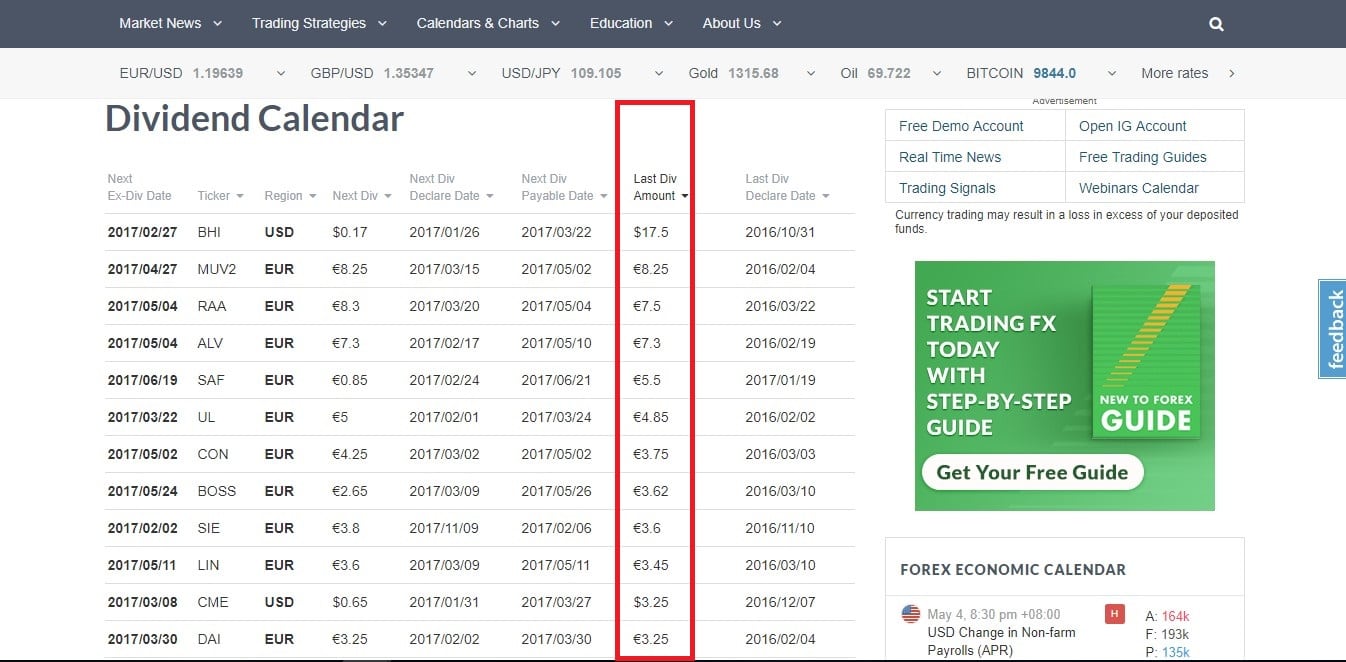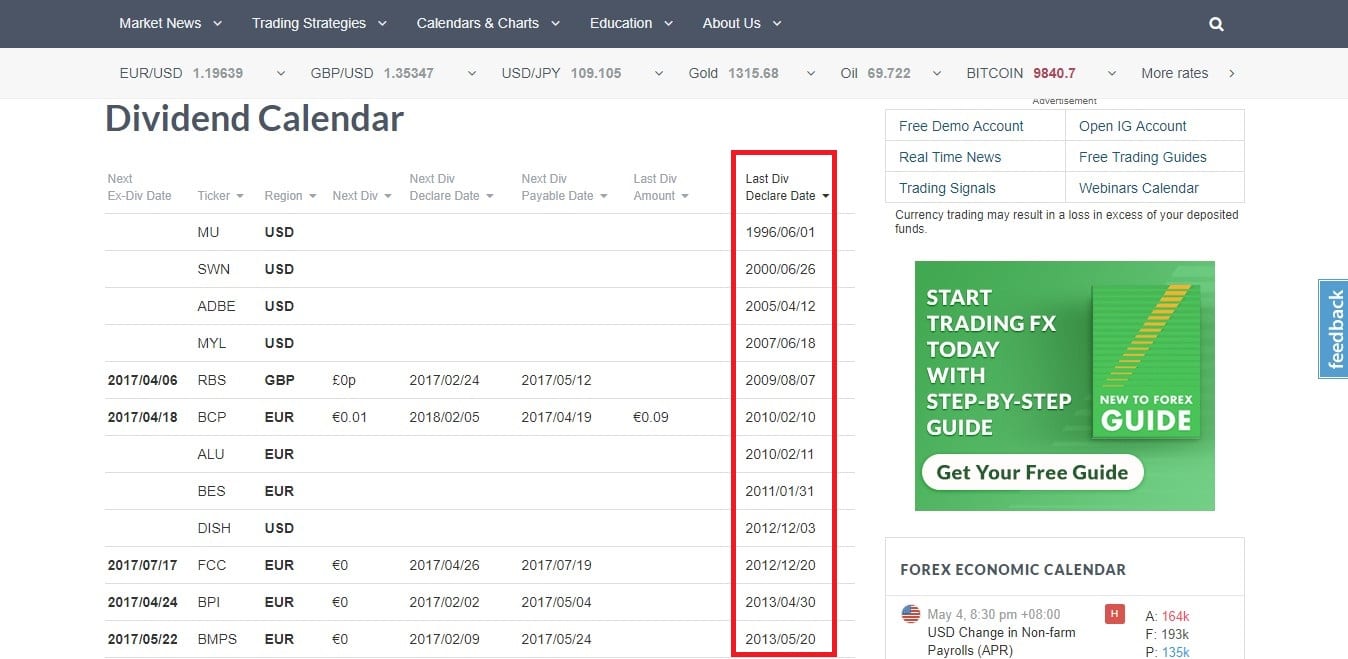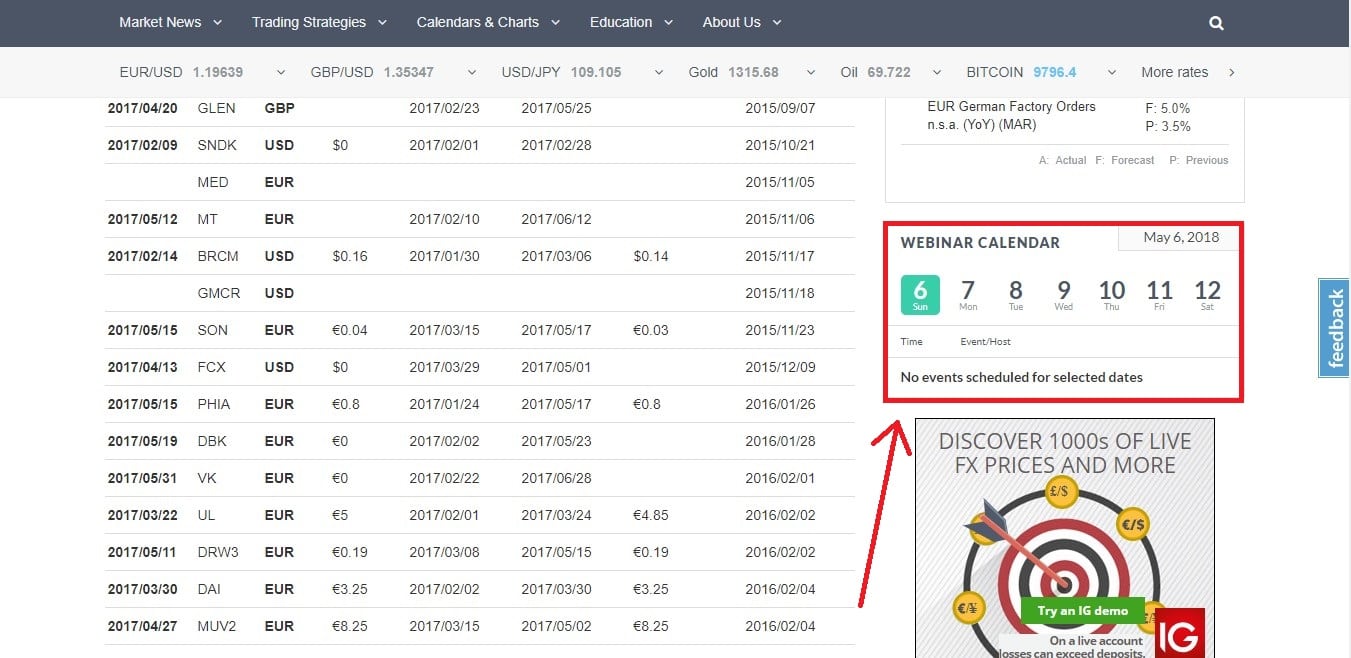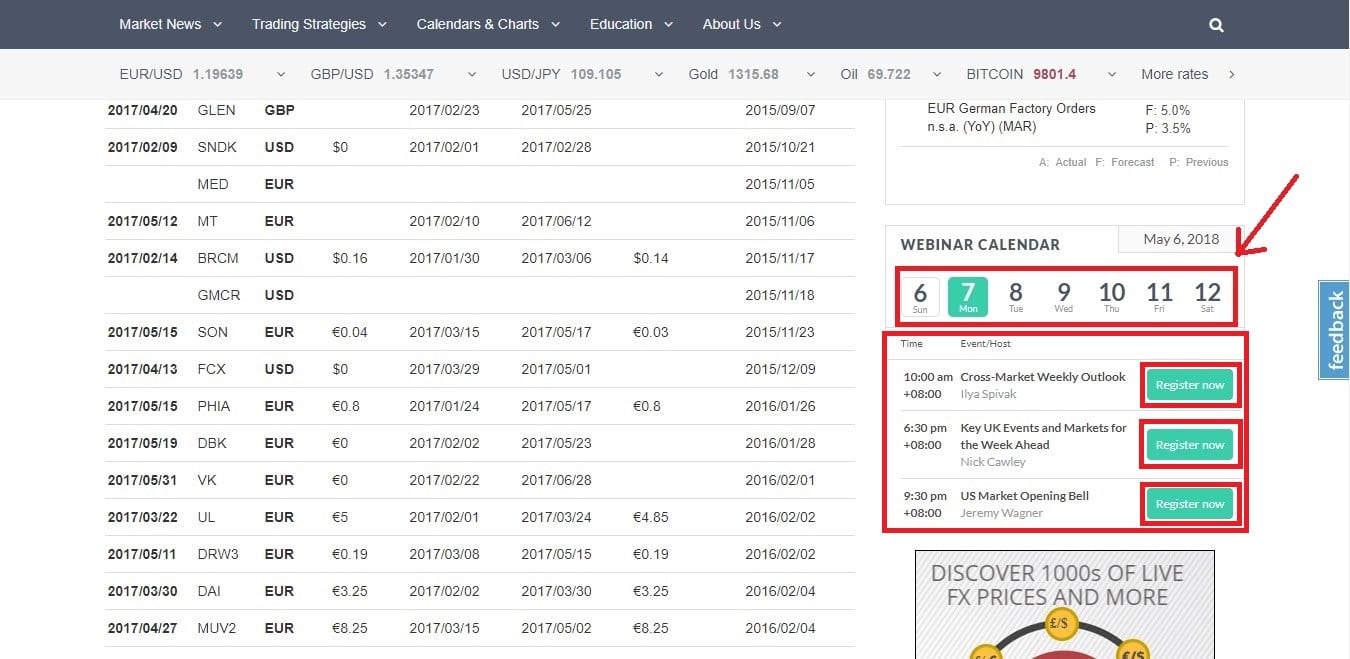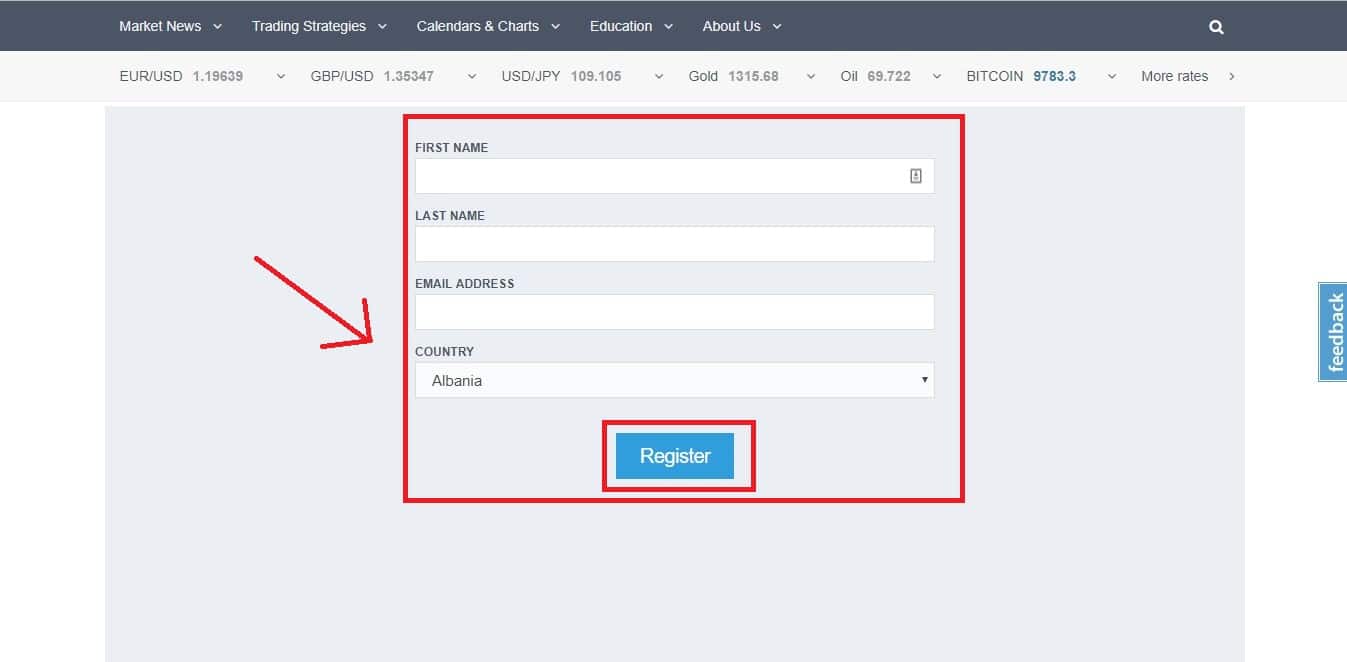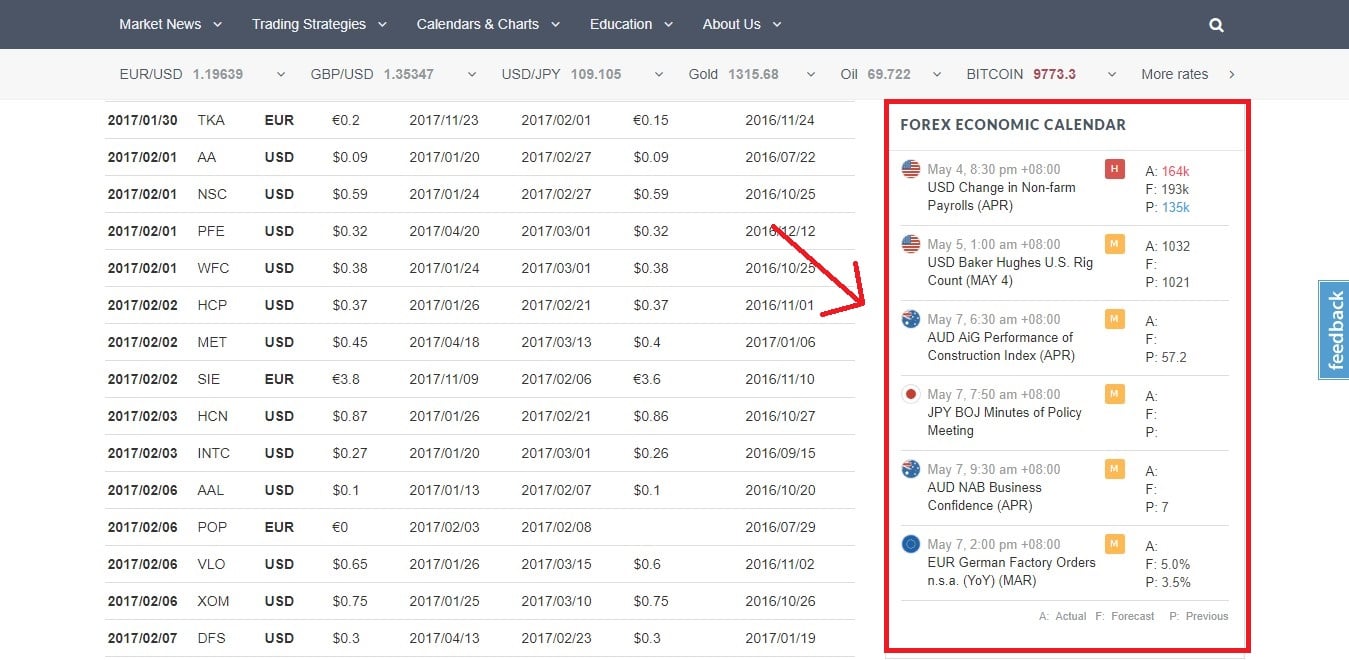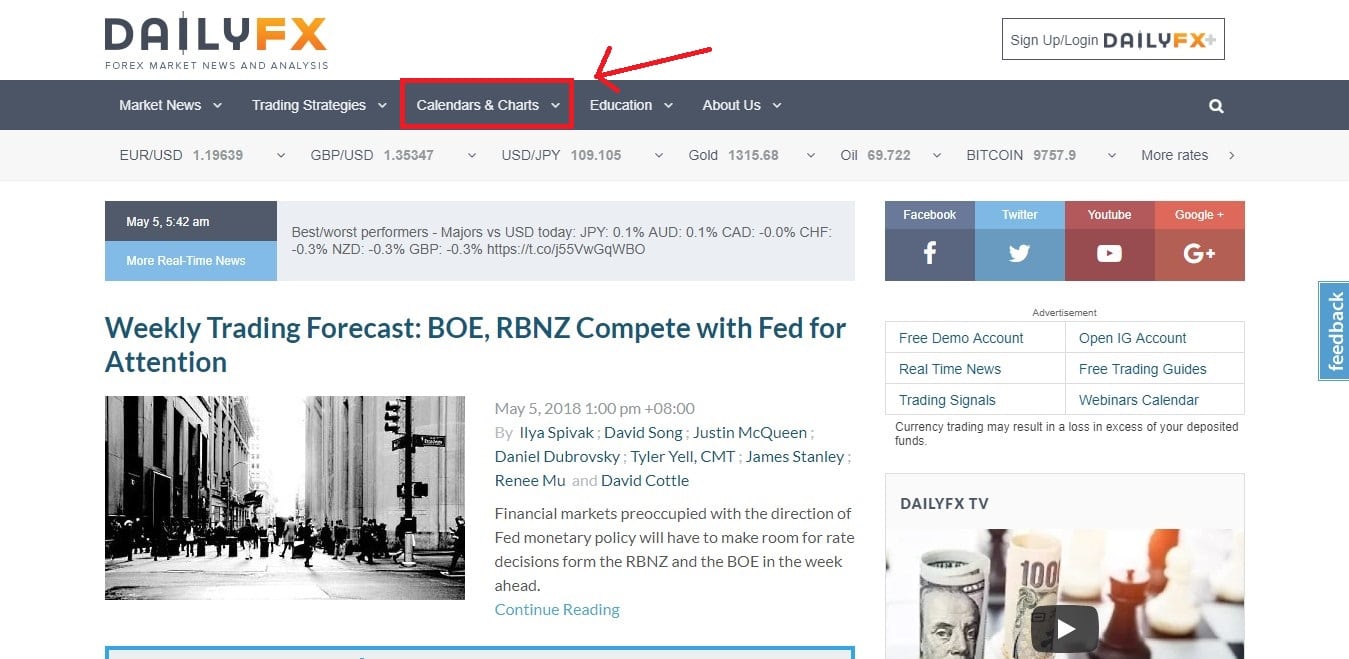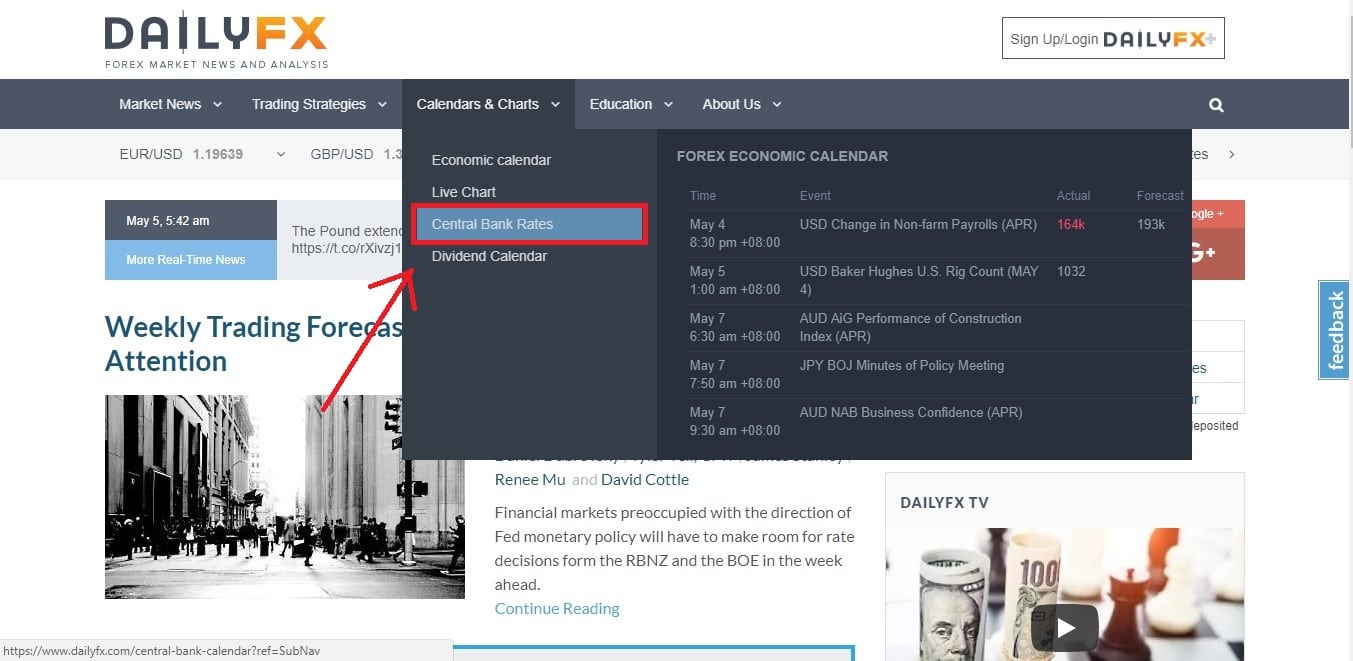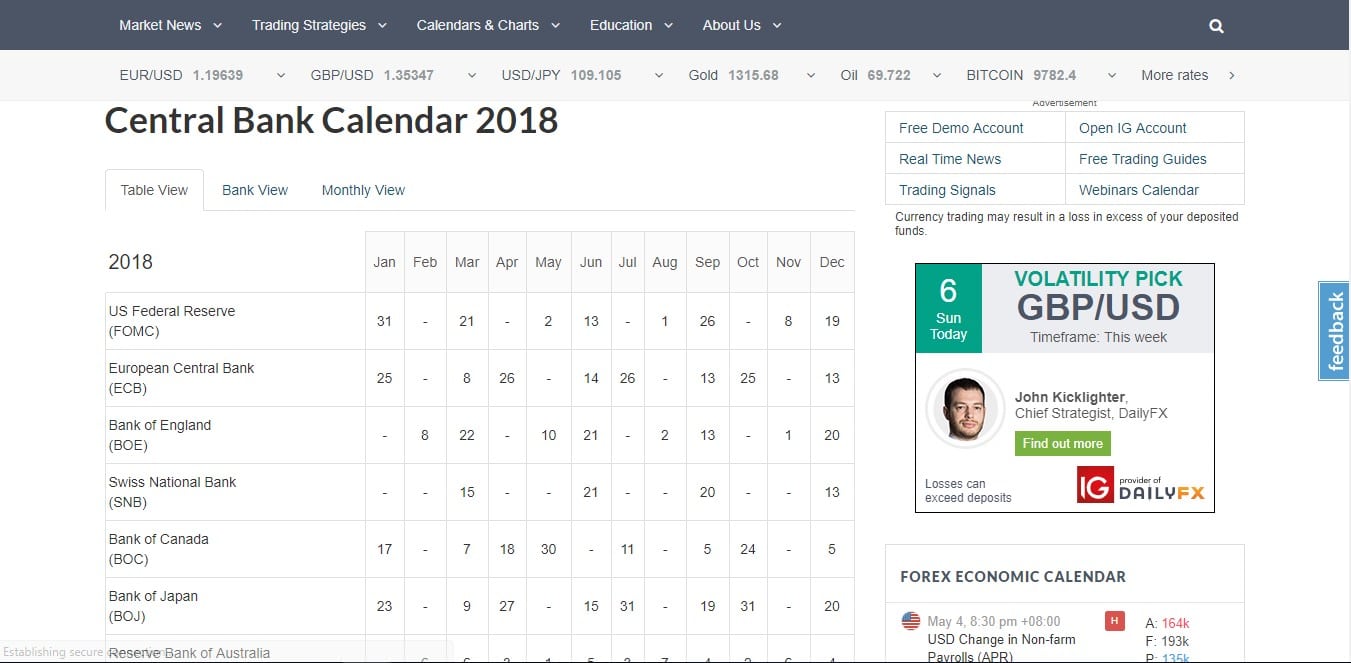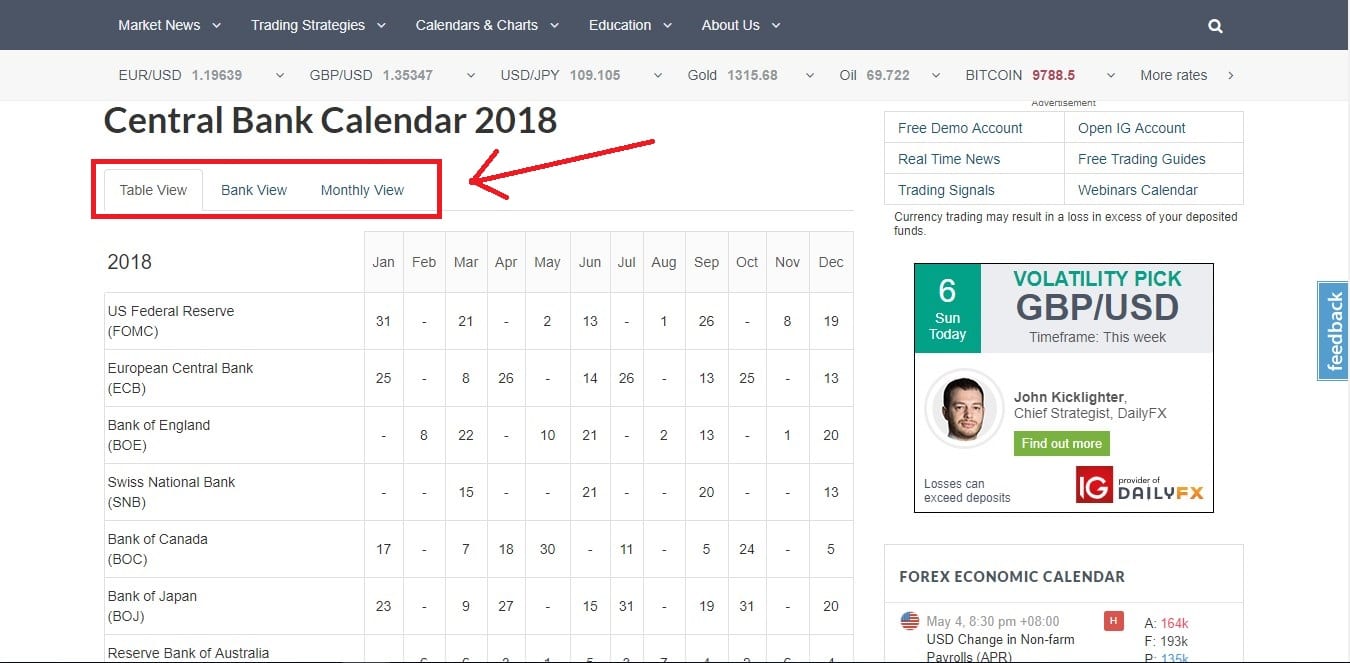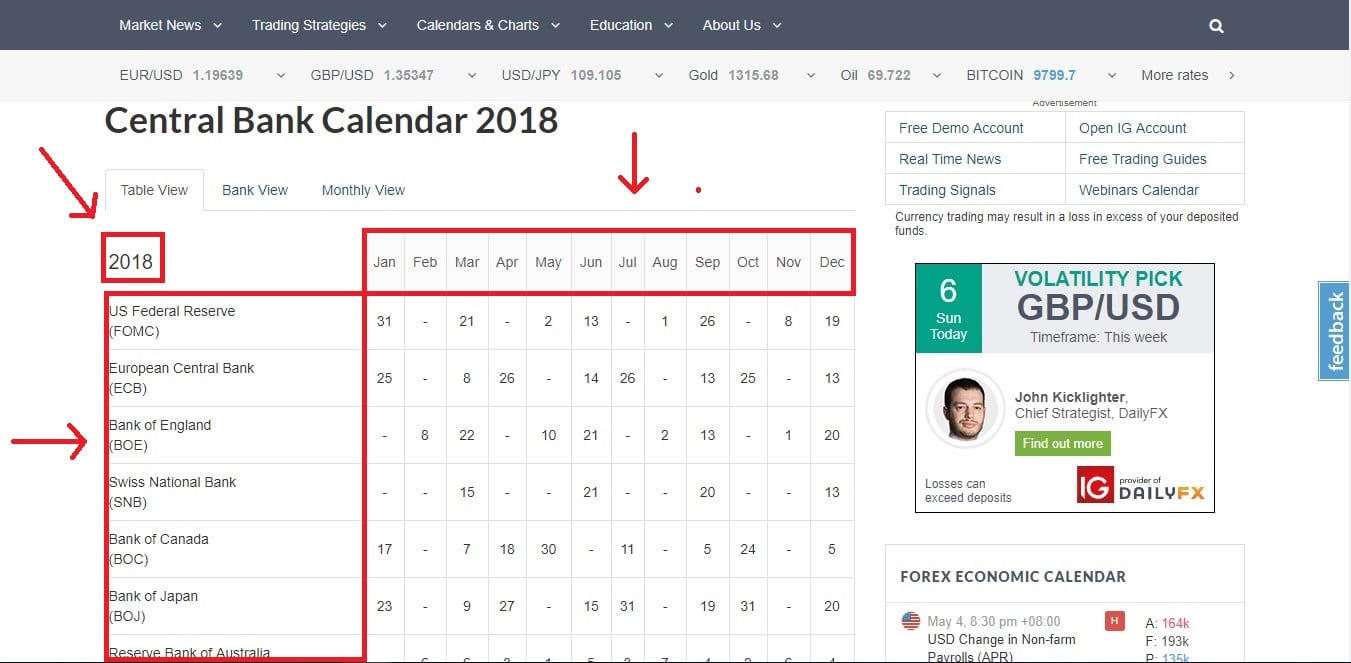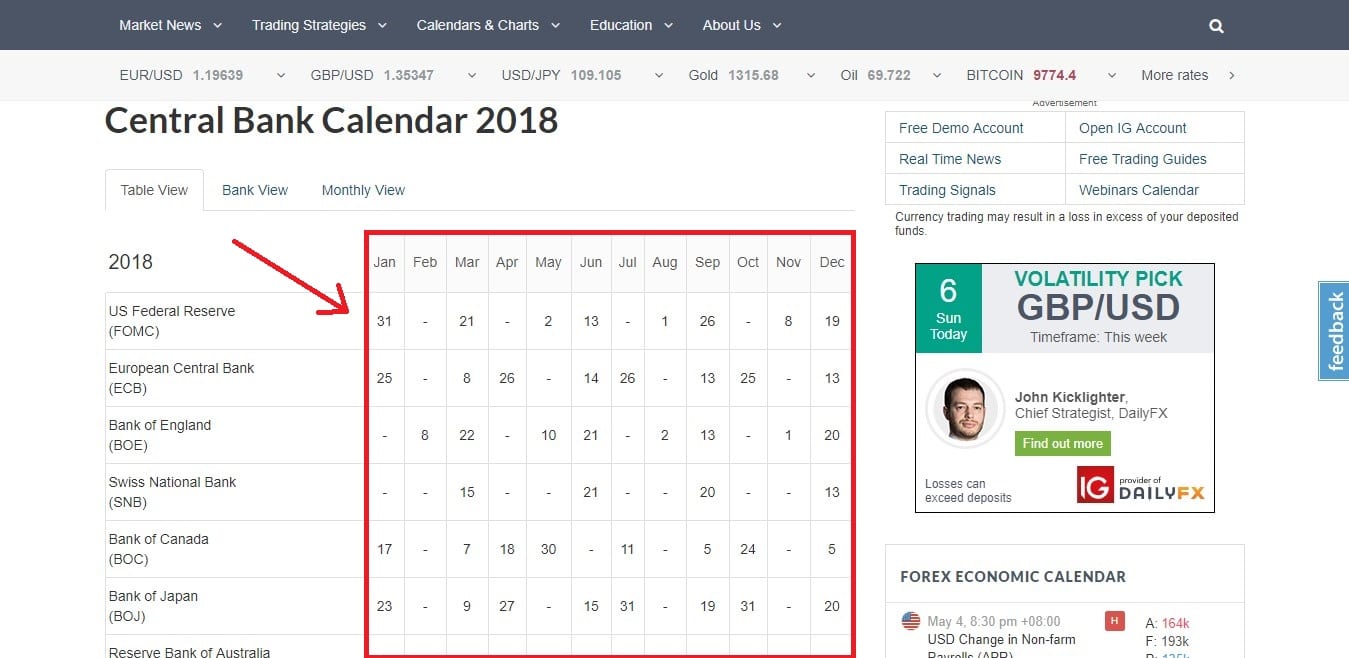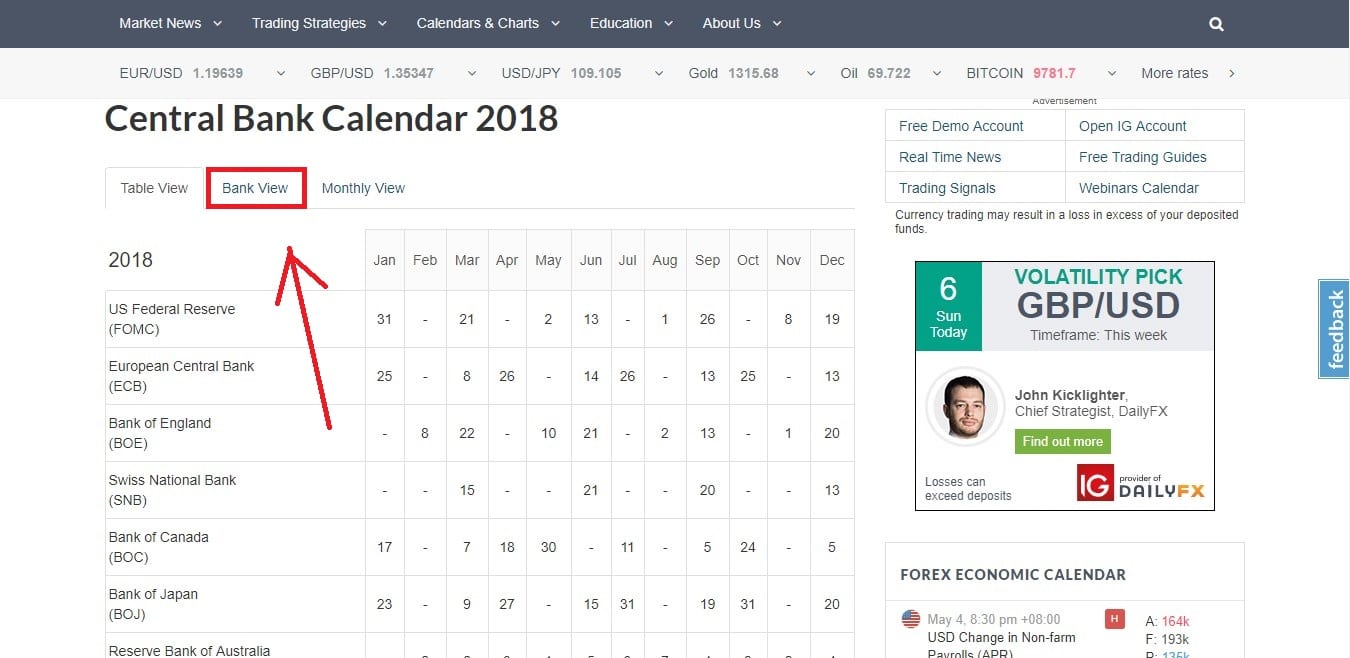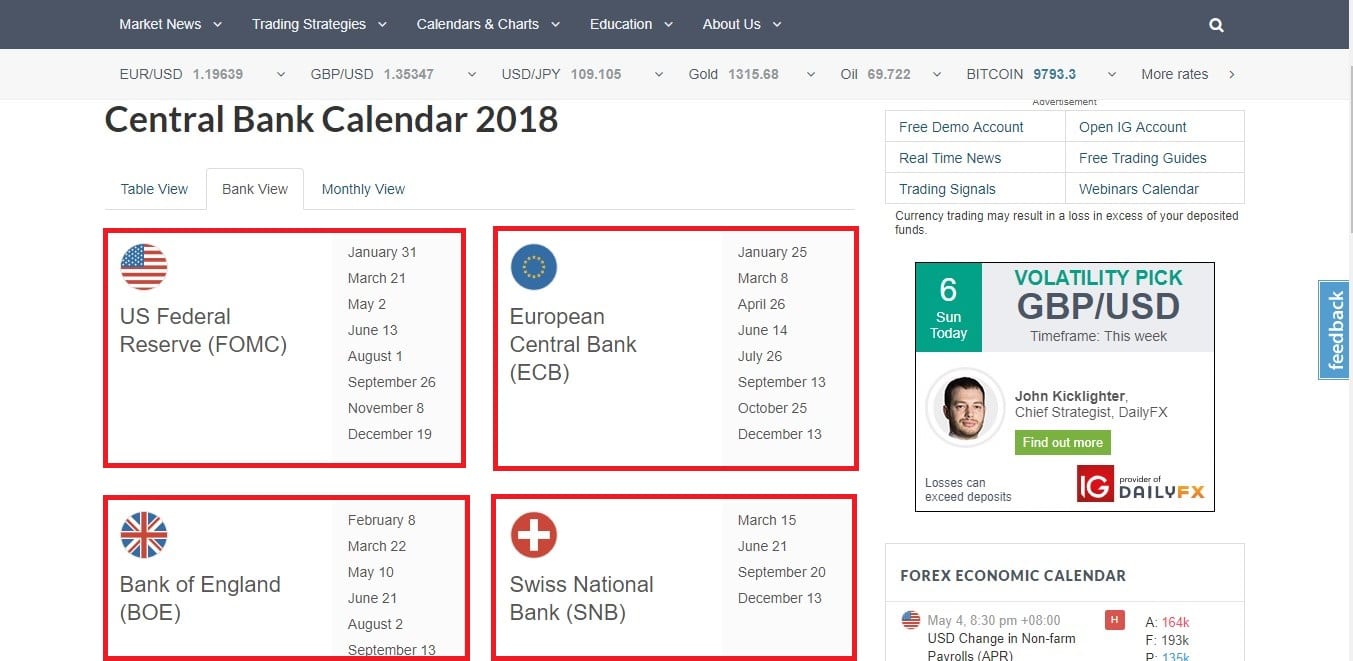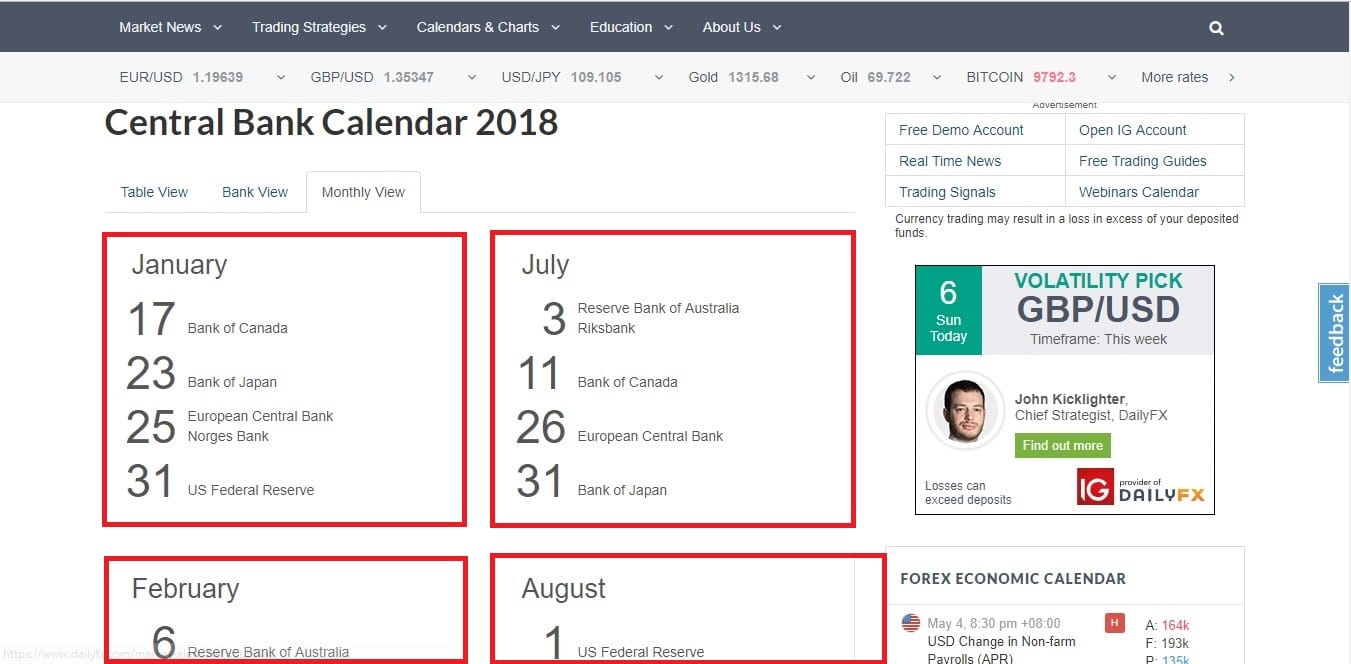The Dailyfx Economic Calendar has been one of the world’s leading reliable free news and research sources since 2002.
A trader can use it for analysis on commodity, currency and index trading. In this tutorial, you will learn how to read the calendar in a way that is easy and favorable to your trading.
What is the Dailyfx Economic Calendar?
The Dailyfx.com economic calendar is a simple way for traders to keep track and stay on top of the latest markets news releases and announcements.
Everyone from beginners, market day traders and the very experienced examine market moving events to stay ahead of crucial announcements, all the while looking for excellent trading opportunities. The Forex Calendar is also used by many traders to make wise trading decisions and avoid sudden particular economic situations.
In this tutorial, you will learn how to use the Dailyfx economic calendar, dividend calendar, and central bank calendar.
How to Use the Economic Calendar?
Step #1:
Navigate to the link at Dailyfx to find their economic calendar.
Upon navigating, click the “Calendar & Charts” button above and click the “Economic Calendar”. It should show you a similar screen like the image below;
The next step would be configuring the Forex calendar.
So, now it’s time to optimize your time zone.
Step #2:
Configuring Your Time Zone.
Now that you’re on the calendar tab, all you need to do is click on the button as shown in this picture.
After clicking on the “Current Time: (GMT0) 16:47”
It should show this similar screen.
Now select your current time zone.
If you don’t know your time zone, simply search it on google.
Note: Setting up your correct time zone is extremely important in determining the correct time for each news event, so make sure your configuration is correct.
You can click on the weekly view to show news event synchronized with your local timeline.
Step #3:
Setting your event filter.
Filters will help you determine the type of currencies and news to display.
To set filters click the filter icon on the top right side of the screen similar to the image below.
After clicking the “Filter” icon, it will show you a setting tab like in the image below.
This will give you the ability to filter events based on expected impact, event types and currencies.
As shown in the filters, there is the importance tab where you can change what events you would like to focus on.
Red means high-impact, orange is medium-impact and blue means low impact news.
Once everything has been set, just click the “close icon” to begin showing only the events and currencies you have selected. You can change what you want to see just by repeating this step.
Step #4:
Selecting your Desired Time Frame.
Now that your time zone has been set with a configured filter, it’s time to select your desired time frame. It is the span of time that will be displayed on the calendar.
This part of the page is where you can navigate through any time frames you desire.
From that part of the screen, you can navigate through any time frame by clicking on the date, or the previous / next week button.
Step #5:
Dig Deeper!
Other than the “surface contents” such as the event name, expected impact and scheduled time, you can also see additional information by clicking this icon shown in image below;
After clicking the icon it will show the details regarding the particular event.
To hide the details just press the (-) icon.
Remember: the real advantage of using the Forex calendar always lies within the scheduled time and expected impact on the market-moving events.
How to Use Dividend Calendar on Daily FX?
A Dividend Calendar is a perfect tool for your portfolio to check when the next divined payout is occurring.
Dailyfx offers this tool to help you meet your trading information needs.
Easy Steps
Click the “Calendars & Charts” button.
Then click the “Dividend Calendar” button.
After clicking, you should have the same screen as the image below;
As you can see; there is a graph where you can find the ex-dividend date, ticker, region, next dividend, next dividend declare date, next dividend payable date, last dividend amount and last dividend declare date.
To sort the ticker in an A-Z format, simply click the “Ticker” button.
It will then show you in an “Alphabetical order” the ticker category.
As you can see it has been sorted to A-Z.
To sort it from Z-A format, just simply click the “ticker” button again.
This step also applies to each sector of the graph.
- Region Category
- Next Dividend Category
- Next Dividend Declare Date
- Next Dividend Payable Date
- Last Dividend Amount
- Last Dividend Declare Date
You can also find the Webinar Calendar on the middle right side of the Dividend Calendar.
A webinar calendar is where you can find the upcoming conferences hosted by webinar organizers in near real time over the internet on an everyday basis.
By clicking the date, you will see different kinds of events with their scheduled time.
You can also register by clicking the “register now” button and it will lead you to another link where you can register.
Simply fill out the form and you’re good to go and join the webinar conference.
NOTE: You can also find the Forex dividend calendar above the webinar calendar that shows the actual, forecast percentage, and the previous percentage showing; red for high, orange for medium, and green for low.
Now that you know how to use the dividend calendar and economic calendar. We will now move to the final chapter of this tutorial.
How to use Central Bank Calendar?
As a trader, one must always know the monthly meeting dates for the major central banks such as US Federal Reserve, European Central Bank, Bank of England, Swiss National Bank, Bank of Canada, Bank of Japan, Reserve Bank of Australia, Reserve Bank of New Zealand, Riksbank, Norges Bank, and Bank of Mexico.
The following is the 2018 calendar meetings by the Central Bank Committees that decide monetary policy.
We will start by clicking the “Calendars & Charts” button again and click on the “Central Bank Rates”.
After clicking the “Central Bank Rates” you should see the same screen as this;
As you can see there is the “Table View”, the “Bank View”, and the “Monthly View”.
The first one is the “Table View”.
In the table view, you will find the names of the banks along with a calendar beginning January through December 2018.
And then there is a date placed on each bank every month which is the meeting date.
As you can see; on May 21, 2018, there will be a meeting of the bank of England and Swiss national bank.
And next is the “Bank View”.
On the “Bank View” button, you will see a more detailed meeting date of each bank.
To go there just tap the “Bank View” button.
Upon clicking, you should see the detailed meeting dates of each bank.
And last but not least, “Monthly View”.
To go to the “Monthly View” category, just click the “Monthly View” button and it should show you detailed meetings of every bank in each month.
Final Thoughts
Now that you know how to use the economic calendar let’s have a recap.
⦁ Economic calendar is used for analysis on commodity, currency and index trading
⦁ You can use it for examining market-moving events to stay ahead of market changes that’ll affect your trading.
⦁ You now know how to use the Dailyfx economic calendar and configure your time zone, synchronizing your time frame, setting up filters (based on expected impact, event types and currencies), navigating through news event on your local timeline, selecting desired time frame, going through any time frame, and looking for any additional information.
⦁ Now you can also use dividend calendars by sorting them out in an alphabetical order (vice versa). You also know how to participate in the upcoming Webinar Conferences.
⦁ Lastly, you can now navigate, read and use the central bank calendar.
NOTE: There are a few factors you must always remember as a trader.
⦁ As has been noted, market-moving events play a crucial role in Forex.
⦁ Always keep track of events.
⦁ Use the calendar to help you make wise decisions on optimizing your trading.
Risk control and smart decisions play a big role in being a trader. You should always know when you are going to exit before you enter into the trade and how you plan to manage it.
Lessons You May Like:
How to Trade Price Action on Bitcoin and Crytpocurrencies
How to Day Trade Stocks and Forex